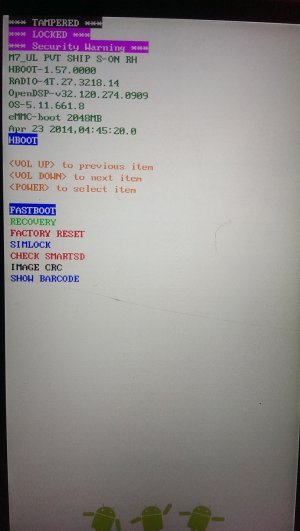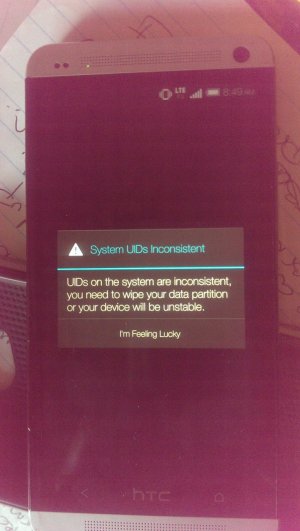Htc One ***tampered*** / **locked*** / ***security warning***
- Thread starter McQueen18
- Start date
You are using an out of date browser. It may not display this or other websites correctly.
You should upgrade or use an alternative browser.
You should upgrade or use an alternative browser.
Re: Htc one ***tampered*** / **locked*** / ***security warning***
There is currently another thread going in this forum with the same problem. Apparently the phone is now a brick when this happens to it. The person in the other thread said he/she took it to an AT&T store and they told him the phone has somehow deleted its operating system and is now a brick.
There is currently another thread going in this forum with the same problem. Apparently the phone is now a brick when this happens to it. The person in the other thread said he/she took it to an AT&T store and they told him the phone has somehow deleted its operating system and is now a brick.
I've been here too. After sunshine s-off (trying to return to stock). If i re unlock bootloader I can access recovery again. I used htc one (m7) kit by aio to unlock bootloader with htc dev bin file. As soon as i remove tampered flag with htc1guru reset security flag comes up. i plan on flashing RUU and seeing if this clears any errors up but of course i cannot remove flags if s-on and locked hboot
Trevor Atkinson1
New member
- Mar 26, 2015
- 3
- 0
- 0
im having this problem to but mine has not got the tampered bit just the rest how can this be fixed
NEXUS_HTC_PS
Well-known member
- Nov 21, 2013
- 968
- 0
- 0
im having this problem to but mine has not got the tampered bit just the rest how can this be fixed
Device model? This can probably be fixed by running an RUU.exe on your windows PC. I need to know the exact device you have though.
Posted via the Android Central App
Trevor Atkinson1
New member
- Mar 26, 2015
- 3
- 0
- 0
htc desire 300 301s
like wat the other guy said I cant reboot settings not even factory reset and I need my fone asap
like wat the other guy said I cant reboot settings not even factory reset and I need my fone asap
Last edited by a moderator:
NEXUS_HTC_PS
Well-known member
- Nov 21, 2013
- 968
- 0
- 0
like wat the other guy said I cant reboot settings not even factory reset and I need my fone asap
Read through this thread.
vvv
http://forum.xda-developers.com/desire-300/general/rom-stock-ruu-t290023
^^^
Posted via the Android Central App
Trevor Atkinson1
New member
- Mar 26, 2015
- 3
- 0
- 0
and what am I looking for
I want to get rid of this message and use my phone please explain how
I want to get rid of this message and use my phone please explain how
Last edited by a moderator:
i got a phone to repair with same error. once you are this screen there is not way out. and your pc won't detect it.
But fix is easy
NOTE : None of the below steps need you to be inside android of your phone. you can do all this with the first screen that you are stuck on.
First you need to unlock ur boot loader
Follow these video instructions to do that
“https://www.youtube.com/watch?v=r0gzJdwCxX0”
Now you have to install TWRP
follow this video to do that
https://www.youtube.com/watch?v=rRkAHw_GmIs
Now you have to download ROM that is made for your phone model
from
“http://android-revolution-hd.blogspot.com/p/android-revolution-hd-mirror-site-var.html”
or
“[ROM] Android Revolution HD 92.0 High Qual… | HTC One (M7) | XDA Forums
or
“★☆[ROM][5.0.1] NuSenseSIX | Sens… | Verizon HTC One (M8) | XDA Forums
I used the last one. But make sure that you chose the correct
Once you install TWRP login to TWRP
and connect your phone to PC
once you connect your phone open command prompt and goto fastboot directory using basic dos commands
once you are in type adb devices. this should show your phone is listed.
then copy the zip file of your downloaded ROM to fastboot folder
then type command
adb push ROMfilename.zip /sdcard
this will copy the new rom to ur phone memory. Note: it will take few min once finished there will be prompt in dos showing size of file.
once its copied
follow the instructions in the following video to install ur new ROM
Note: start seeing from timeframe 1:25 min
“https://www.youtube.com/watch?v=9NTHsQMCzt4”
i had to install it twice to make it work. Make sure that u do the wipe as shown in video before installing new rom.
now you are good to go.
Good luck!!
But fix is easy
NOTE : None of the below steps need you to be inside android of your phone. you can do all this with the first screen that you are stuck on.
First you need to unlock ur boot loader
Follow these video instructions to do that
“https://www.youtube.com/watch?v=r0gzJdwCxX0”
Now you have to install TWRP
follow this video to do that
https://www.youtube.com/watch?v=rRkAHw_GmIs
Now you have to download ROM that is made for your phone model
from
“http://android-revolution-hd.blogspot.com/p/android-revolution-hd-mirror-site-var.html”
or
“[ROM] Android Revolution HD 92.0 High Qual… | HTC One (M7) | XDA Forums
or
“★☆[ROM][5.0.1] NuSenseSIX | Sens… | Verizon HTC One (M8) | XDA Forums
I used the last one. But make sure that you chose the correct
Once you install TWRP login to TWRP
and connect your phone to PC
once you connect your phone open command prompt and goto fastboot directory using basic dos commands
once you are in type adb devices. this should show your phone is listed.
then copy the zip file of your downloaded ROM to fastboot folder
then type command
adb push ROMfilename.zip /sdcard
this will copy the new rom to ur phone memory. Note: it will take few min once finished there will be prompt in dos showing size of file.
once its copied
follow the instructions in the following video to install ur new ROM
Note: start seeing from timeframe 1:25 min
“https://www.youtube.com/watch?v=9NTHsQMCzt4”
i had to install it twice to make it work. Make sure that u do the wipe as shown in video before installing new rom.
now you are good to go.
Good luck!!
Hans Roman
New member
- Aug 3, 2015
- 2
- 0
- 0
Re: Htc one ***tampered*** / **locked*** / ***security warning***
I was Reading my gmail and I hit the back button by mistake and then got the ***locked message . This first time this has happend. I follow rebooting, but not working
I was Reading my gmail and I hit the back button by mistake and then got the ***locked message . This first time this has happend. I follow rebooting, but not working
Joe Stevenson
New member
- Aug 22, 2015
- 2
- 0
- 0
hi i am having the exact same problem did the update now stuck at the boot screen. I tried to do the volume button and power button trick ,selected recovery and still doesnt work .after turning back on just stays frozen at the htc android screen. This is rediculous HTC need to get their **** together cause they actually have a good phone but with these stupid updates they need to do more thorough work. Have u had any luck ? ive tried all the reboot options now and nothing works some one must know how to fix it . thing is mine doesent even say tampered mine says software status official, locked, s-on will try and get a pic...............
Right my first pic is in boot loader mode second pic is in dowload mode some one
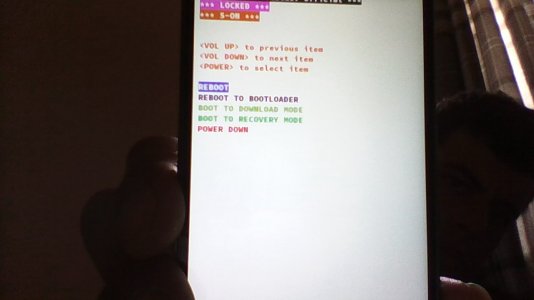

please help
Right my first pic is in boot loader mode second pic is in dowload mode some one
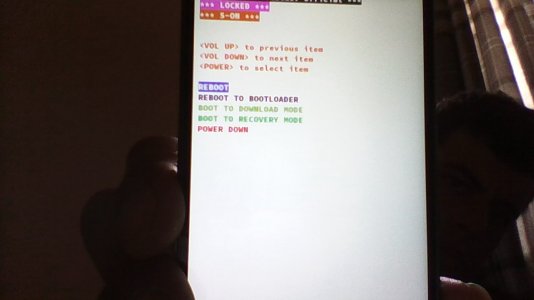

please help
MIDOOOOOOO
New member
- Dec 15, 2015
- 1
- 0
- 0
Andrew Mango
New member
- Apr 15, 2016
- 1
- 0
- 0
Did u get ur fixed I'm having same problem can u help
hi i am having the exact same problem did the update now stuck at the boot screen. I tried to do the volume button and power button trick ,selected recovery and still doesnt work .after turning back on just stays frozen at the htc android screen. This is rediculous HTC need to get their **** together cause they actually have a good phone but with these stupid updates they need to do more thorough work. Have u had any luck ? ive tried all the reboot options now and nothing works some one must know how to fix it . thing is mine doesent even say tampered mine says software status official, locked, s-on will try and get a pic...............
Right my first pic is in boot loader mode second pic is in dowload mode some one
View attachment 192407
View attachment 192408
please help
xFrozenFlowerx
New member
- May 21, 2016
- 1
- 0
- 0
I think I pressed the power button and the volume buttons at the same time when trying to turn on my phone (I have the HTC one M7).
So I got the ***Locked*** screen. I kind of panicked, but I clicked "recovery" using the power button after which I got another screen, where I clicked "shut down". Then I restarted my phone and it's working again!
Hope this helps!
So I got the ***Locked*** screen. I kind of panicked, but I clicked "recovery" using the power button after which I got another screen, where I clicked "shut down". Then I restarted my phone and it's working again!
Hope this helps!
Similar threads
- Replies
- 1
- Views
- 13K
- Replies
- 1
- Views
- 2K
- Replies
- 1
- Views
- 4K
- Replies
- 1
- Views
- 3K
Trending Posts
-
-
Question Google Messages Not Playing Ringtone for New Text Messages
- Started by JamesJoey
- Replies: 2
-
Android 17 Beta
- Started by YankInDaSouth
- Replies: 51
-
-
Members online
Total: 16,605 (members: 12, guests: 16,593)
Forum statistics

Space.com is part of Future plc, an international media group and leading digital publisher. Visit our corporate site.
© Future Publishing Limited Quay House, The Ambury, Bath BA1 1UA. All rights reserved. England and Wales company registration number 2008885.