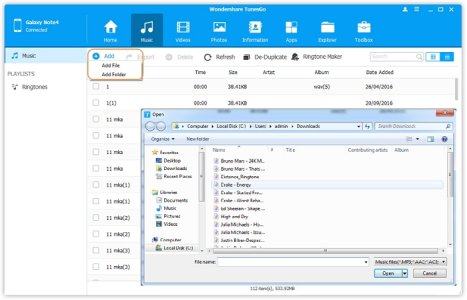Yotham Phiri
New member
- Sep 6, 2016
- 1
- 0
- 0
I have the same problem with my HTC One M7, I got bought it new and I installed sync manager both (andriodhtcsync.apk) on phone and sync manager on my laptop, but the unfortunate still happena. Phone doesnt show on my laptop and have tried even on other laptops but its still the same.
So what could be wrong with my HTC?
By the way, there's lollipop os running
So what could be wrong with my HTC?
By the way, there's lollipop os running