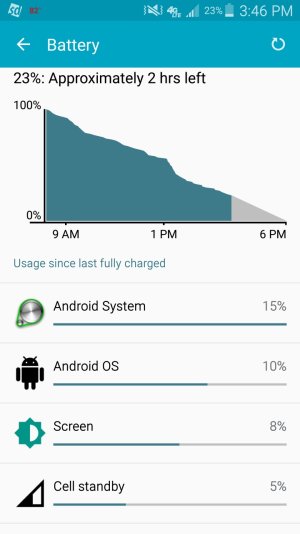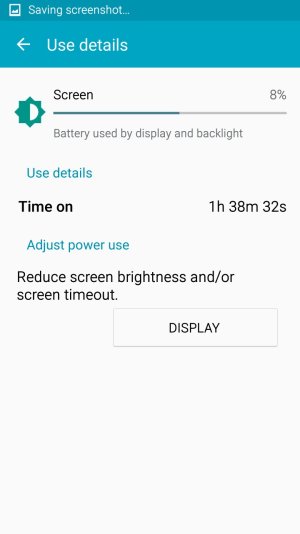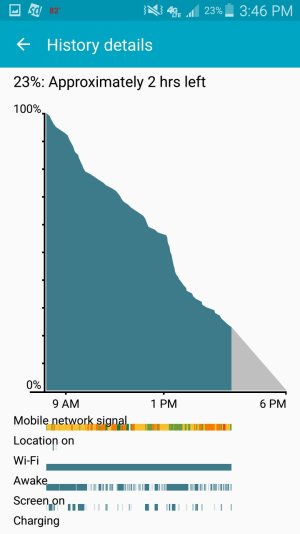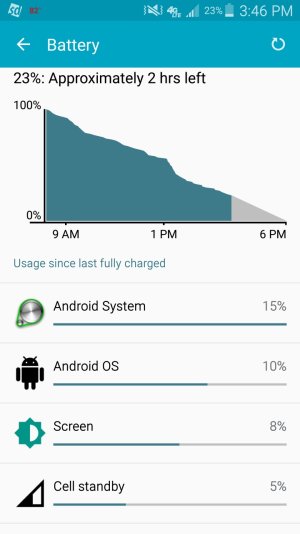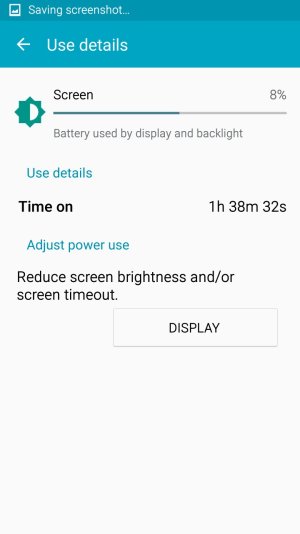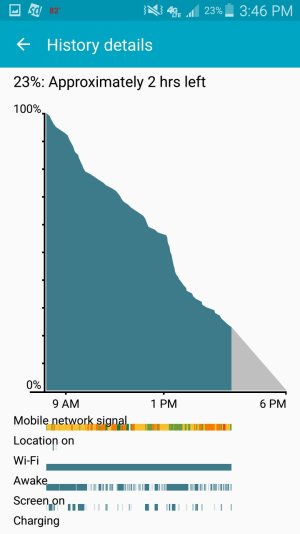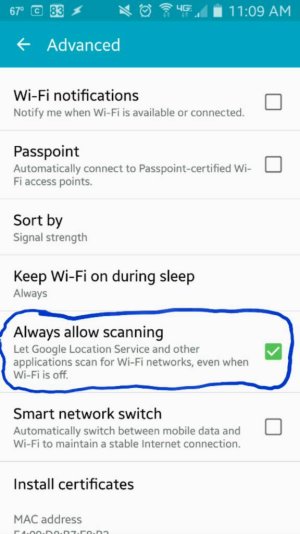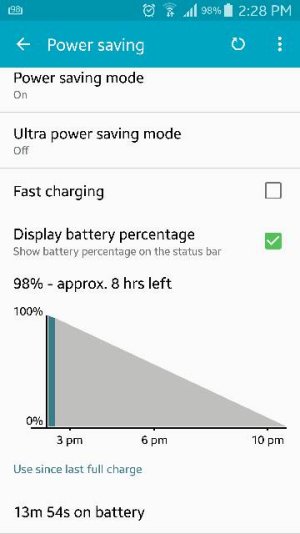- Jul 10, 2015
- 1
- 0
- 0
So I have had my Note 4 for nearly 6 months now and the battery has never been what I expected. On a really good day I would get 4 hours of battery life, but usually it is worse, and yes, I have factory reset it. Yesterday for example was absolutely awful. I watched one youtube video at 9 in the morning (20 mins) and left the house for work with 85% battery at 10 in the morning. I worked till about 4 and when I pulled out my phone it was on 20% battery. Keep in mind that the only time i pulled out my phone was to check the time. I have attached all the screenshots of my phones battery info. The phone had 1 and a half hours of screen on time, much of which i attribute to my phone repeatedly turning on in my pocket. Also the strangest thing about this whole instance was i turned my wifi off, yet my phone says it was on the entire time, and I am sure i turned my wifi off. Is this a software problem, or is this a problem with my phone or my battery?