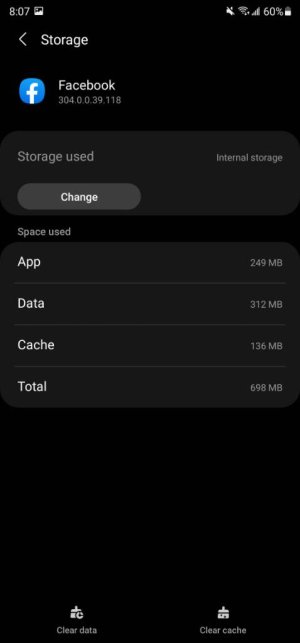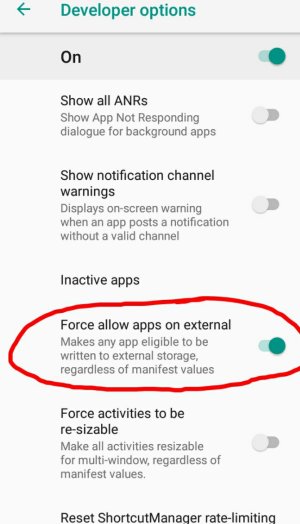A
Android Central Question
I just bought a Samsung M30s and i inserted my old sd card. I formated the sd card so the phone can use it but i dont know why, for some reason no app has a move option, i can not move any app that i download. The phone has the One UI 1.5 and Android 9 maybe the reason are those but if i cant use my sd card why is there a slot for it. I 've looked online for any answers but couldnt find any, such as the ''formating as internal'' which on the format page i dont have the option to do so. On my older phone i had nearly all the apps on the sd card so i depend on it in a way. What can i do?