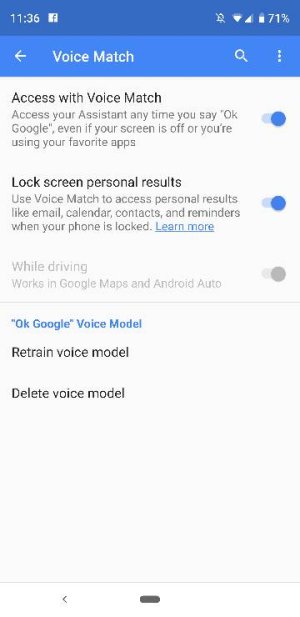Try going into the Google app> clear date >clear cache >force stop
I have the same issue as many here.
Purpose: To dictate (voice to text) an email or text message and have it appear like a coherent sentence, rather than a run-on sentence with no punctuation. I have no capital letters, commas or periods.
I have deleted the updates to the Google app, rebooted phone, retrained voice model, installed updates to the app,then the same problem returns. I have cleared cache via the app directly, but I'm not sure if I saw an option to delete the 'data' itself.
I believe I uninstalled app entirely and reinstalled - but it's becoming a blur lol.
I cannot seem to retrain the voice. 'Access with Voice Match' toggle simply cannot be toggled on my phone (Moto G5+, 4gb/64gb, U.S. unlocked, Android 8.1.0).
I cannot 'Delete voice model' (touching this does nothing), nor 'Retrain voice model'(touching this does nothing), nor keep the 'Access with Voice Match' toggle on.
When I try to turn the toggle on to 'Access with Voice Match' the following happens:
(1) 'I Agree' - I tap that
(2) "Your assistant can already recognize your voice.
It looks like you've already setup Voice Match with your Google Assistant on another device.
These previous recordings can be used to make a voice model on this device. This should take less than a minute." (This screen appears for ~ 5-6 seconds)
(3) 'You're all set' - I tap 'Continue'
At this point, it goes back to the Voice Match screen with the 'Access with Voice Match' toggle still turned off.
There seem to be settings within settings within settings, I can see that the options run deep and I just can't seem to figure out what to delete/disable/uninstall etc.
I've taken it one step further and done the following:
(1) Open Google app
(2) Tap ... (More) bottom right
(3) Settings
(4) Google Assistant
(5) Your data in the Assistant
(6) Scroll down to 'Voice & Audio Activity', 'See and delete activity'
(7) Tap 3 dots upper right (Search Voice & Audio)
(8) Delete Activity by
(9) Delete by date, 'All time'
(10) Scroll down and 'Delete'
Surely that would work right? No, not for me. Same issue.
I'm close to Factory resetting phone, but I'd rather try other possible solutions.
I have an older 2013 Asus Nexus 7 (tablet) - perhaps that old voice model needs to be deleted from that device I haven't used in a long while?
I will recharge that device and see if I can delete the voice model from there...
This is very strange.
I apologize for the lengthy post, I'm trying to brainstorm and log my attempts.
Marc