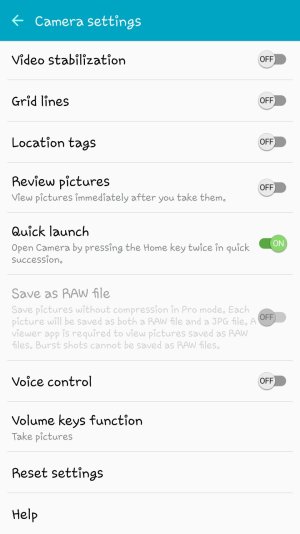EMGSM
Trusted Member
- Apr 8, 2015
- 6,013
- 1
- 0
Yes, you have manual shutter speed controls up to 10 seconds. So not quite as long as the g4 (30 sec) but plenty long enough for 99.9% of long exposure photos you'd want to take.
Does the OIS help with long exposures or do you need a tripod?