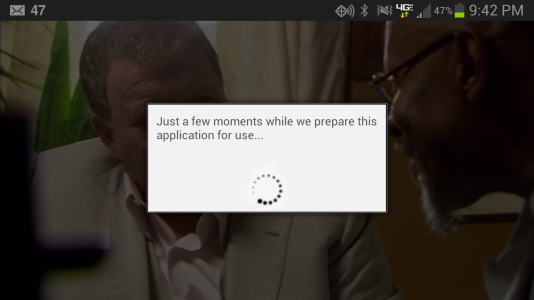This message has been popping up on my screen while I surf the net, check email and even on the home screen and yesterday it popped up twice during netflix. some times it comes up multiple times in a row. And I can't use the phone while its on screen. Its frustrating I tried a factory reset a while back but it came back this week and nothing is different. What does this message mean? what is the phone doing? is there a problem with the phone?
Any help would be great thanks.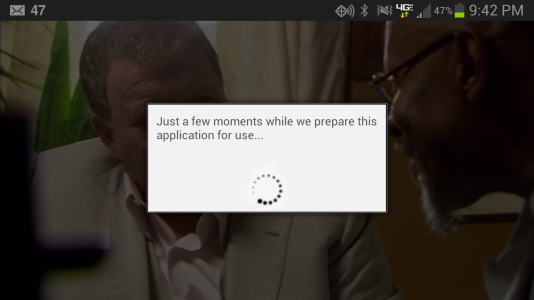
Any help would be great thanks.