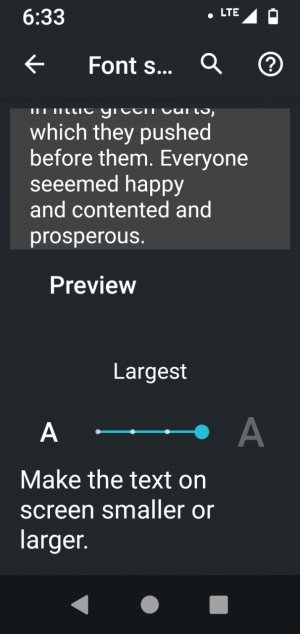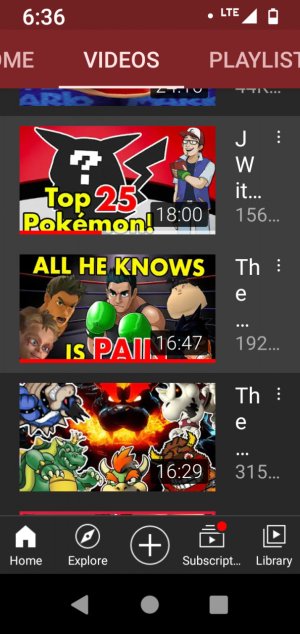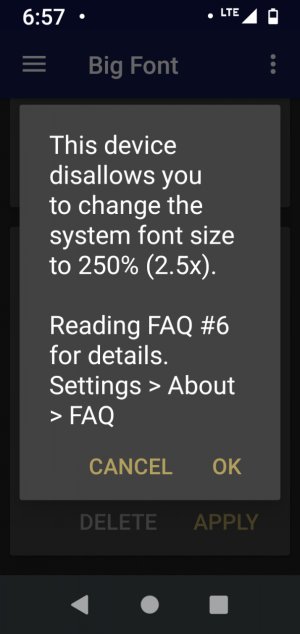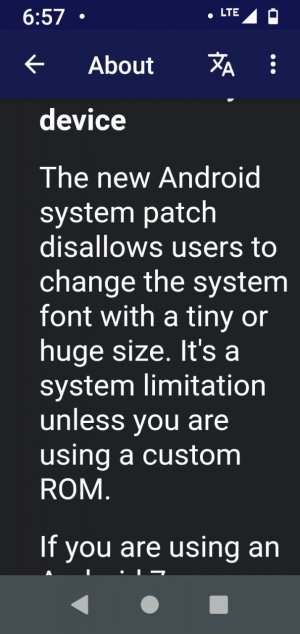A
Android Central Question
Hi All,
I currently use a Motorola G7 Optimo Maxx, but a recent Android software update has made it impossible for me to use 3rd party apps, such as Big Font and Text Resize, to adjust the phone's font beyond 1.3x. As of the update, root access is required to make the font any larger, an option that is impossible on my current phone.
I am a low vision user who needs the font size to be at least 1.9x. I have used ADB to adjust the display size of the phone to a density of 470 DPI, but having one scale to measure the size of both icons and text is pretty awful. Most icons are already big by default, and tying their size to text size just makes the whole screen unpleasant and impractical to navigate.
I am looking for a new Android phone with great accessibility options, or lacking that, a phone that is incredibly easy to root. My budget caps out at $500. The phone must be able to support Mint Mobile as a carrier as well.
Any recommendations are greatly appreciated.
Thank you.
I currently use a Motorola G7 Optimo Maxx, but a recent Android software update has made it impossible for me to use 3rd party apps, such as Big Font and Text Resize, to adjust the phone's font beyond 1.3x. As of the update, root access is required to make the font any larger, an option that is impossible on my current phone.
I am a low vision user who needs the font size to be at least 1.9x. I have used ADB to adjust the display size of the phone to a density of 470 DPI, but having one scale to measure the size of both icons and text is pretty awful. Most icons are already big by default, and tying their size to text size just makes the whole screen unpleasant and impractical to navigate.
I am looking for a new Android phone with great accessibility options, or lacking that, a phone that is incredibly easy to root. My budget caps out at $500. The phone must be able to support Mint Mobile as a carrier as well.
Any recommendations are greatly appreciated.
Thank you.