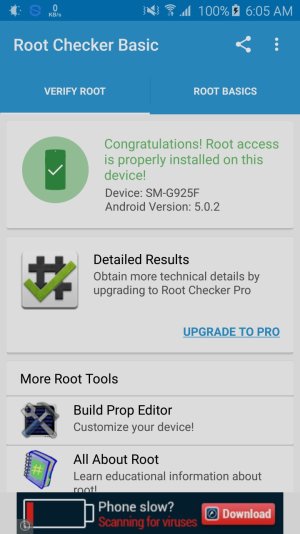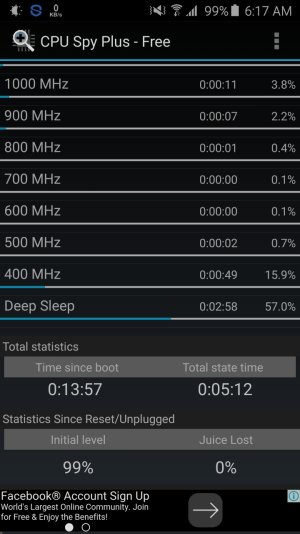- May 14, 2015
- 11
- 0
- 0
I really need urgent help: S6 Edge won't go to sleep, draining battery overnight!
This is my first post here. I am new, both to android and my S6 Edge. It is on 5.0.2, rooted, and PLEASE do not tell me to RESET TO FACTORY. I can't really do it because I don't want to, there is a lot of great apps and the internet in my country is very bad.
Idk if it is due to the root itself, but I really need help from professionals. I came back from another forum with no luck. The closest I got was "cocktailbar service", and my S6 Flip cover (they don't have Edge cover so I improvised).
I check every night for wifi, location services and running activities. However, no matter what I do, I fail. It won't go to sleep. When I wake up, it is really warm and it is at 50-60%. I think it is something you guys call wakelock. This is really frustrating; one reason why I like Apple and their iOS.
I tried various methods. I have some screenshots you can take a look at. You see that it won't go to sleep, not for a second and the CPU is really hot.
Please suggest me what I could do ASAP, except update/factory restore. I really need some help and I am desperate... I am really sweating and panicking. Did I break it?
Thanks a lot for the support! :')
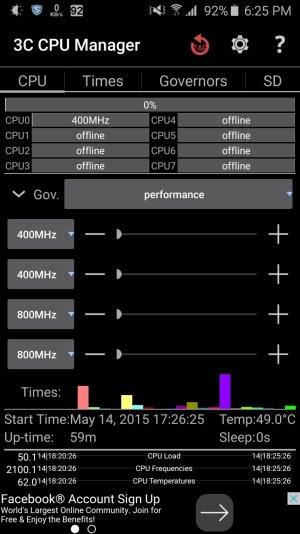

This is my first post here. I am new, both to android and my S6 Edge. It is on 5.0.2, rooted, and PLEASE do not tell me to RESET TO FACTORY. I can't really do it because I don't want to, there is a lot of great apps and the internet in my country is very bad.
Idk if it is due to the root itself, but I really need help from professionals. I came back from another forum with no luck. The closest I got was "cocktailbar service", and my S6 Flip cover (they don't have Edge cover so I improvised).
I check every night for wifi, location services and running activities. However, no matter what I do, I fail. It won't go to sleep. When I wake up, it is really warm and it is at 50-60%. I think it is something you guys call wakelock. This is really frustrating; one reason why I like Apple and their iOS.
I tried various methods. I have some screenshots you can take a look at. You see that it won't go to sleep, not for a second and the CPU is really hot.
Please suggest me what I could do ASAP, except update/factory restore. I really need some help and I am desperate... I am really sweating and panicking. Did I break it?
Thanks a lot for the support! :')
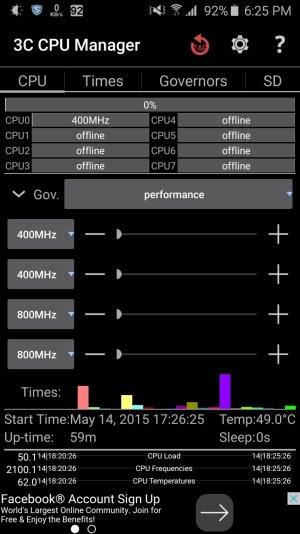

Last edited: