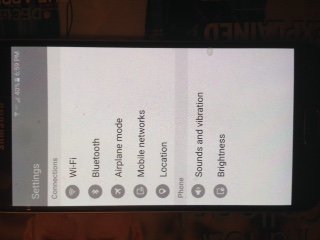A
AC Question
I turned on Ultra Power Saving Mode. Then I hit my home button, and it asked me what home screen I wanted to use as the default. I accidentally hit "Touchwiz Home", and now I'm stuck.
My options under settings now are: Wi-Fi, Bluetooth, Airplane Mode, Mobile Networks, Location, Sounds & Vibration, Brightness.
When I go to my Apps, the apps available are: AT&T Protect Plus, Calculator, Chrome, Contacts, MaaS360, Messages, Mobile Hotspot, Phone, Whatsapp.
On my home screen, I can hit "Edit", which lets me add apps to the main screen, or "Help". When I hit help, I get "Unfourtunately, TouchWiz easy home has stopped."
There is no where for me to get back to my normal home screen and normal apps. Or to turn of Ultra Power Saving Mode. Help. I really don't want to factory reset this phone.
I don't know what level of Android I'm using. But I'd guess it's the Verizon download from about 3-6 months ago.
I used my Chrome browser to install "Nova Launcher", and I don't even see that in my list of apps.
When I punch codes on my phone key pad (like *#06#) I get a "Connection problem or invalid MMI code" error.
My options under settings now are: Wi-Fi, Bluetooth, Airplane Mode, Mobile Networks, Location, Sounds & Vibration, Brightness.
When I go to my Apps, the apps available are: AT&T Protect Plus, Calculator, Chrome, Contacts, MaaS360, Messages, Mobile Hotspot, Phone, Whatsapp.
On my home screen, I can hit "Edit", which lets me add apps to the main screen, or "Help". When I hit help, I get "Unfourtunately, TouchWiz easy home has stopped."
There is no where for me to get back to my normal home screen and normal apps. Or to turn of Ultra Power Saving Mode. Help. I really don't want to factory reset this phone.
I don't know what level of Android I'm using. But I'd guess it's the Verizon download from about 3-6 months ago.
I used my Chrome browser to install "Nova Launcher", and I don't even see that in my list of apps.
When I punch codes on my phone key pad (like *#06#) I get a "Connection problem or invalid MMI code" error.