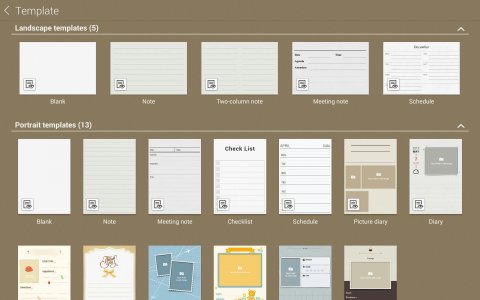- Apr 10, 2013
- 5
- 0
- 0
I have searched high and low. My old G Note had a great S Note package. l use my 10.1 for note taking in my work and it is great for record keeping. l need to keeping records of client meetings for 7 years and beyond if Court subpoenaed. Now my notes are all in landscape because S Note has no portrait layout functionality. l have spent over $2500 on Samsung product over past few years and this retrograde step with S-Note is just not good enough. If you want loyalty and happy advocates fix this functionality and issue it out free of charge! And I am sure I am not alone in this request but your search engine would not bring up a thread maybe it is being suppressed. If there is a professional solution please let us know. If you dont fix 1 will go to Consumer Affairs On Twitter so lookout if you decide to continue to ignore your customers!!