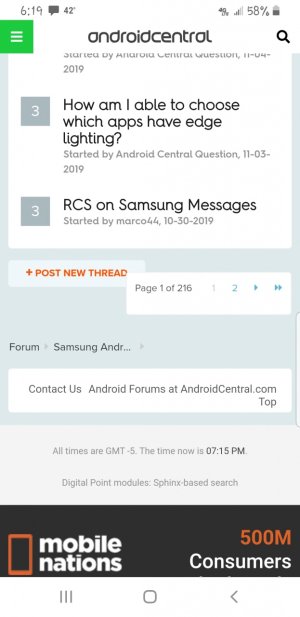- Nov 25, 2019
- 1
- 0
- 0
I noticed awhile back that my icons have started to show all the time through whatever is on my screen. When I look at pics I've taken i can see my home screen, when I'm watching a movie I can see my home screen. I can't for the life of me figure out how to stop it.
Is this a setting? A common issue? I would appreciate any help thanks. I will attach a screenshot
Is this a setting? A common issue? I would appreciate any help thanks. I will attach a screenshot
Attachments
Last edited by a moderator: