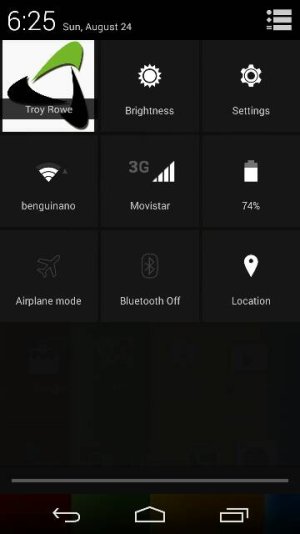Identify screen
- Thread starter Troy Rowe
- Start date
You are using an out of date browser. It may not display this or other websites correctly.
You should upgrade or use an alternative browser.
You should upgrade or use an alternative browser.
zedorda
Well-known member
- Mar 16, 2011
- 2,594
- 179
- 0
In CyanogenMod on my G-Nex it is part of the Notification Drawer called the quick settings panel. It also has a + by the 3 bar icon thingy in the top right of your picture and that is used to add/change tiles. I don't believe you can change any of it on your stock setup without root and additional software. I can't change anything on it with my Moto X or my wife's Moto G either.
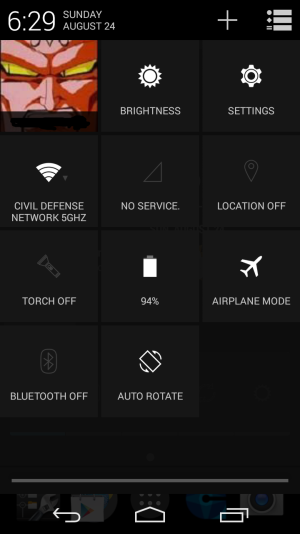
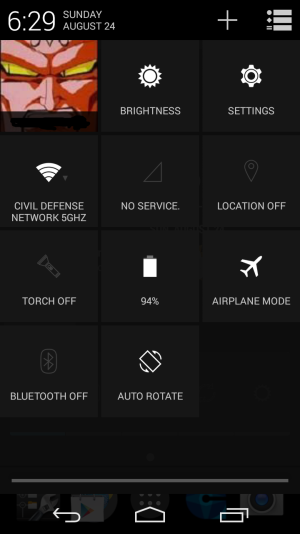
blackveils
Well-known member
- Jun 23, 2014
- 64
- 0
- 0
its the notification area quick settings, or something like that.
if you feel adventurous and determined, there is a nice app that allows you to add a customisable bar of toggle switches like those in the picture, it presents as a bar inside the initial notification pull-down area. there are plenty of display settings available for this app.
Power Toggles:
https://forums.androidcentral.com/e...pps/details?id=com.painless.pc&token=PY5KxQIW
if you feel adventurous and determined, there is a nice app that allows you to add a customisable bar of toggle switches like those in the picture, it presents as a bar inside the initial notification pull-down area. there are plenty of display settings available for this app.
Power Toggles:
https://forums.androidcentral.com/e...pps/details?id=com.painless.pc&token=PY5KxQIW
Similar threads
- Replies
- 4
- Views
- 688
- Replies
- 8
- Views
- 2K
- Replies
- 26
- Views
- 2K
Trending Posts
-
-
Question App to check health capacity of battery Samsung Phone
- Started by Taslim Dude 786
- Replies: 0
-
-
-
Forum statistics

Space.com is part of Future plc, an international media group and leading digital publisher. Visit our corporate site.
© Future Publishing Limited Quay House, The Ambury, Bath BA1 1UA. All rights reserved. England and Wales company registration number 2008885.