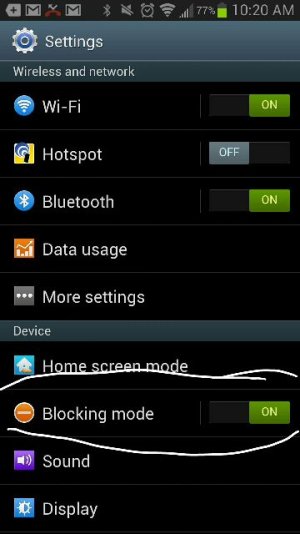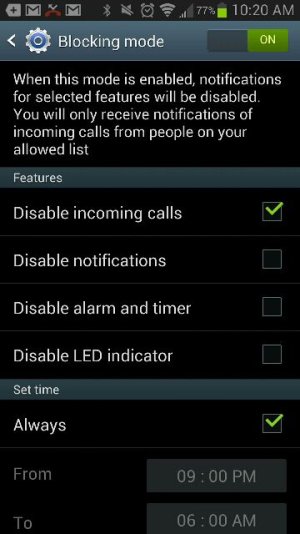Ignore Calls
- Thread starter got berry
- Start date
You are using an out of date browser. It may not display this or other websites correctly.
You should upgrade or use an alternative browser.
You should upgrade or use an alternative browser.
anon(94115)
Banned
- Nov 29, 2010
- 5,697
- 511
- 0
Mom2Ninjas
Well-known member
- May 25, 2010
- 747
- 15
- 0
If you're talking in the contact itself I haven't found this option to be available on the note 2. I think that was an htc thing.
Here are three options for rejecting calls and sending them directly to voicemail, not sure if any of these is what you are looking for:
1. On the fly, when a phone call comes in, swipe from the red circle phone icon (shown in partial screenshot below) outwards to send that call directly to voicemail;
https://www.dropbox.com/s/lpeaqcxdg2bhogy/Screenshot_2012-11-29-08-05-40.jpg
2. Set up the "Reject call with message" feature (shown in partial screenshot above) and swipe up from the bottom of the screen to use that. To set that up, open the phone app, touch the menu key, select "Call Settings," select "Set reject messages," and create as many as you like. I just have one, "I can't talk now, I'll call you later." If you swipe up and send that, the caller is sent directly to voicemail, and the message is sent to the caller.
3. To store selected phone numbers as ones to be automatically rejected, open the phone app, touch the menu key, select "Call Settings," select "Call rejection," turn the switch to "ON," select "Auto reject list," and create a new entry with the phone number you want to be automatically rejected (gets sent to voicemail). Useful for spam callers or for angry ex-girlfriends, etc.
1. On the fly, when a phone call comes in, swipe from the red circle phone icon (shown in partial screenshot below) outwards to send that call directly to voicemail;
https://www.dropbox.com/s/lpeaqcxdg2bhogy/Screenshot_2012-11-29-08-05-40.jpg
2. Set up the "Reject call with message" feature (shown in partial screenshot above) and swipe up from the bottom of the screen to use that. To set that up, open the phone app, touch the menu key, select "Call Settings," select "Set reject messages," and create as many as you like. I just have one, "I can't talk now, I'll call you later." If you swipe up and send that, the caller is sent directly to voicemail, and the message is sent to the caller.
3. To store selected phone numbers as ones to be automatically rejected, open the phone app, touch the menu key, select "Call Settings," select "Call rejection," turn the switch to "ON," select "Auto reject list," and create a new entry with the phone number you want to be automatically rejected (gets sent to voicemail). Useful for spam callers or for angry ex-girlfriends, etc.
On my HTC EVO3d I was able to select to send calls directly to voicemail. I am not finding this option on the Note 2. Am I missing the option somewhere?
You could also activate Blocking Mode (settings/blocking mode). When activated you can block incoming calls for a period of time such as between 8:00am - 10am while in a meeting. Calls will be sent to voice mail during this period. You can also set it up to allow only certain numbers to get through, but all others will be sent to voice mail. If you don't want the call, but still want to be notified that an incoming call is there, you have that option as well. The possibilities seem endless. Brought to you by Touchwiz
Sent from my GT-N8013 using Android Central Forums
hopefulfarm
Well-known member
- Dec 10, 2010
- 750
- 8
- 0
On my HTC EVO3d I was able to select to send calls directly to voicemail. I am not finding this option on the Note 2. Am I missing the option somewhere?
I know, it was a setting in contacts, you could block a particular contact's call. Is that what you mean? Because I miss that too. There's something similar here but the feature I miss was a feature of Sense.
anon(94115)
Banned
- Nov 29, 2010
- 5,697
- 511
- 0
I know, it was a setting in contacts, you could block a particular contact's call. Is that what you mean? Because I miss that too. There's something similar here but the feature I miss was a feature of Sense.
Open up the contact, hit menu, add call to reject list
Sent from my X-Band Modem... TY Genesis
MikeCallery
Member
- Aug 23, 2012
- 21
- 0
- 0
Open up the contact, hit menu, add call to reject list
Sent from my X-Band Modem... TY Genesis
Ah now I see one of the options, but I know what the other user was referring to, and I am no longer seeing it. It was on my GS3 but I don't see it on my Note 2.
When I call came in, you could, from the call log screen, either long-hold the contact (I forget) or hit the menu button and say reject call. It would then give you the option to reject the call and it would be entered into your contacts with a ZZ prefix. Then if you took it out the calls would come back in.
Similar threads
- Replies
- 12
- Views
- 1K
- Replies
- 7
- Views
- 2K
- Replies
- 9
- Views
- 3K
- Replies
- 2
- Views
- 587
- Replies
- 10
- Views
- 2K
Trending Posts
-
Pre-order "deals" are unimpressive to put it mildly!
- Started by PsychDoc
- Replies: 15
-
Purchased Directly From Samsung...Problems
- Started by phone-a-holic
- Replies: 5
-
-
How do you guys purchase your phone? Directly from Samsung or from carrier?
- Started by blueyzfr6
- Replies: 23
-
Members online
Total: 7,267 (members: 9, guests: 7,258)
Forum statistics

Space.com is part of Future plc, an international media group and leading digital publisher. Visit our corporate site.
© Future Publishing Limited Quay House, The Ambury, Bath BA1 1UA. All rights reserved. England and Wales company registration number 2008885.