IHO battery life.
- Thread starter itsrayray
- Start date
You are using an out of date browser. It may not display this or other websites correctly.
You should upgrade or use an alternative browser.
You should upgrade or use an alternative browser.
Spiral_ouT#AC
Well-known member
- Aug 11, 2011
- 161
- 81
- 0
Here's what I'm at now. Not sure what happened at 2/3 charge, but I doubt it really dropped that much since it showed the percentage going up after the drop.

Here's another one I took a week or so ago. 40-48 hours seems to be my norm.
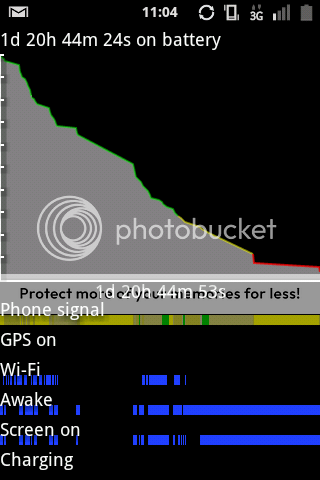

Here's another one I took a week or so ago. 40-48 hours seems to be my norm.
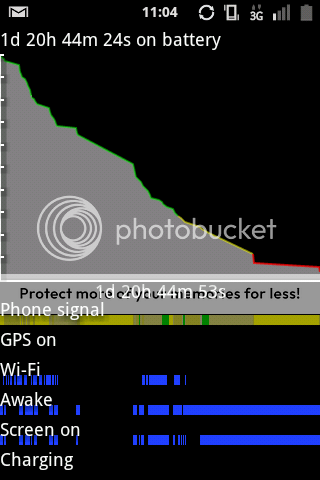
Spiral_ouT#AC
Well-known member
- Aug 11, 2011
- 161
- 81
- 0
40-48 hrs?! Holy cow.
Sent from my LG-VM670 using Tapatalk
If you live in an area with bad reception, and from you screenshot it looks like you do, JuiceDefender Ultimate really seems to help. I get about half of that 40-48 without JD.
ElefantPhace
Well-known member
- Feb 28, 2011
- 65
- 4
- 0
Nope. As soon as I installed and opened juice defender my battery dropped 4% in just a few minutes.
Spiral_ouT#AC
Well-known member
- Aug 11, 2011
- 161
- 81
- 0
The results aren't seen instantly. You have to give it a day or two to settle, then that's when you see improvement. With regular JuiceDefender (not Ultimate) I didn't see any improvement.
AndyOpie150
Well-known member
- May 15, 2011
- 1,254
- 32
- 0
I just turn auto sync on for 30sec. a day,and turn everything else off until I need it. A persons battery life is directly proportional to there usage(or none usage) of there sync,data,and GPS. Which is all the apps like juice defender do is manage these function when you leave them on. This means they have to run in the background. I have gotten better battery times off charge by just managing them myself.
My longest battery life with IHO so far was 3 days with normal 2001 phone use (texts and calls only). With heavy use, games, music, texts, it lasts about a day. My phones never reached 0% battery, always charge it around 10%. One thing though, I manually turn on 3g and wifi when I need it, I NEVER leave them on all day. Right now it's at 1 day 6 hours and only at 48%. During day for 10-12 hours while I'm working, it's mostly just phone calls and texts.
edit: I agree with above post, I've tried all battery management apps out there, doin it yourself is far more effective than havin an app do it for you. Takes less than a second to turn 3g on and off.
edit: I agree with above post, I've tried all battery management apps out there, doin it yourself is far more effective than havin an app do it for you. Takes less than a second to turn 3g on and off.
Last edited:
- Aug 2, 2011
- 406
- 46
- 0
My longest battery life with IHO so far was 3 days with normal 2001 phone use (texts and calls only). With heavy use, games, music, texts, it lasts about a day. My phones never reached 0% battery, always charge it around 10%. One thing though, I manually turn on 3g and wifi when I need it, I NEVER leave them on all day. Right now it's at 1 day 6 hours and only at 48%. During day for 10-12 hours while I'm working, it's mostly just phone calls and texts.
edit: I agree with above post, I've tried all battery management apps out there, doin it yourself is far more effective than havin an app do it for you. Takes less than a second to turn 3g on and off.
What u use to toggle 2g/3g?
Sent from my LG-VM670 using Tapatalk

From a guide I wrote on another forum: [HOW-TO] extend battery life (up to 11+ days!) - xda-developers
Here are my settings and explanations behind them, prioritized from what I believe to have the most impact to the least.
- No 3G, wifi, BT, GPS unless needed by toggling in status bar
I have the notification toggle set in CM7 settings to set/unset these all with 2 swipe actions, so it's very convenient. 3G data uses more power than wifi, by turning it off, it saves a lot of battery. To get immediate msgs through, I set SMS notifications for FB messages, Google Voice SMS forwarding, or even email notification from certain people. SMS runs off the cell phone network instead of the more battery intensive data (2G/3G).
- Light SMS, occasional phone call, and browsing through Opera Mobile browser
By letting SMS & phone calls ring like normal, it still allows important messages through. Instead of installing different apps like FB, traffic, weather, gasbuddy, I have those sites bookmarked. Using Opera Mobile Turbo technology also saves on transferring data (it compresses webpages on remote server before sending).
- Airplane mode for sleep & work hours.
I don't want to be interrupted during certain hours of the day, might as well turn off the radio. However if there are no rogue apps running the background, idling even with a cell signal should be less than 1%/hr.
- Lowest brightness in most indoor settings. 50% in outdoor bright areas. I enabled CM7 setting to allow drag notification bar to set brightness easily.
- Data sync, animations, clicks, vibrations all off
Whenever the CPU does extra processing, it requires higher frequency CPU, so getting rid of the eye candy focuses the processing to just the important tasks. Also audible clicks & haptic feedback uses extra battery power. Motors (for vibration) typically use a lot of power compared to audio & CPU processes.
* 122-480 Interactive governor
Power consumption formula is P = C * f * V^2 (where C is constant, f is frequency, V is voltage). Voltage normally has the highest impact but the OV only has 2 steps, 0-480 Mhz is the low step, above 480 is the higher step. 480 Mhz is fast enough for everyday non-gaming use.
Interactive or InteractiveX (locks sleep freq to lowest) ramps up faster than default ONDEMAND governor, and still scales down when not much processing is needed.
- Bloatware removed, no battery manager/task killer of any kind either
Don't install any app that you don't use regularly (or freeze them). They can easily prevent the phone from sleeping properly to conserve battery. Use BetterBatteryStats to find those misbehaving apps & uninstall them until the developer fixes it.
AndyOpie150
Well-known member
- May 15, 2011
- 1,254
- 32
- 0
Any good widget app that's in the market will have this available. I personally use "Extended Controls" which is a paid app that is worth the money I spent.What u use to toggle 2g/3g?
Sent from my LG-VM670 using Tapatalk
Any good widget app that's in the market will have this available. I personally use "Extended Controls" which is a paid app that is worth the money I spent.
Use notification power widget built into IHO. You'll find it under settings, CyanogenMod settings, Interface. Select widget buttons menu option, then select the buttons you want displyed, and configure what modes you want to use.
JerryScript
Daydream Believer
- Mar 8, 2011
- 2,055
- 1,559
- 0
I'd personally just manage it myself. I dont like having apps for that kind of stuff.
Sent from my LG-VM670 using Tapatalk
It's a built in app, part of CyanogenMod, and it's a very handy widget. I don't keep it on my notification dropdown, I keep it on one of my desktop screens with wifi, 3g, brightness, bluetooth, and wifi tether buttons. Very handy!
Spiral_ouT#AC
Well-known member
- Aug 11, 2011
- 161
- 81
- 0
The way I see it, if I can get a whole extra day of battery life without ever having to think about toggling WiFi or 3G, I'll take it. Plus I use my phone off and on so much during a day that it would drive me crazy to toggle that many times.
JerryScript
Daydream Believer
- Mar 8, 2011
- 2,055
- 1,559
- 0
I have a pretty set routine, work and home, and a few places in between. I have poor cell reception at home, great at work, and good to great around town. I use wifi at home, and 3g when away from home. Not much of a pita, and I get a full days use out of a charge. 
Similar threads
- Replies
- 8
- Views
- 2K
- Replies
- 0
- Views
- 1K
- Replies
- 5
- Views
- 2K
- Replies
- 7
- Views
- 2K
Trending Posts
-
-
Phone Wifi connected without internet
- Started by marthaHoopkins1976
- Replies: 3
-
eSim only - Hard pass
- Started by chevyman29
- Replies: 30
-
Nova launcher notifications
- Started by HyperM3
- Replies: 4
-
Forum statistics

Space.com is part of Future plc, an international media group and leading digital publisher. Visit our corporate site.
© Future Publishing Limited Quay House, The Ambury, Bath BA1 1UA. All rights reserved. England and Wales company registration number 2008885.

