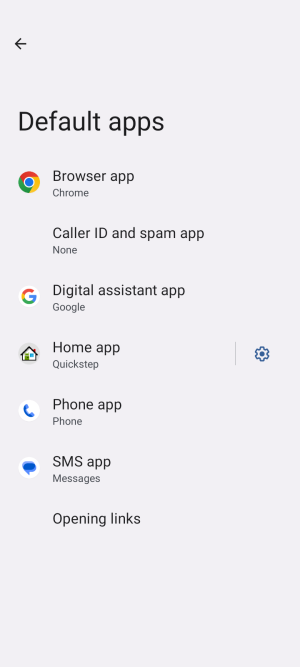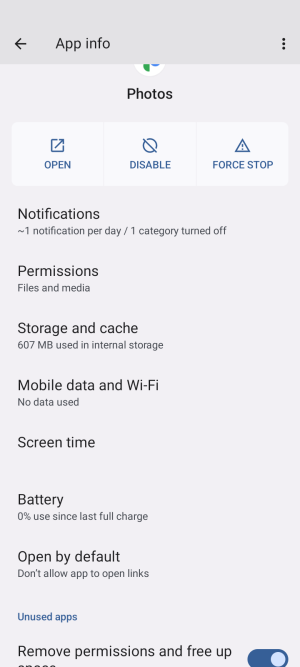- Feb 5, 2013
- 23
- 1
- 1
I've got a Nokia 5.3 as a backup phone (I do not recommend, but it works).
After it upgraded to Android 12 recently, clicking on an image in my file manager (Total Commander) now opens the image in Google Photos.
The default apps page in settings doesn't list images. And the app settings for Google photos has nothing about "open by default" or whatever it used to say. See attached images.
I tried disabling it in up settings, but then I'm prompted every time I click an image in Total Commander.
Do I just live with it and open images via my gallery app instead, or is this easily fixable?
After it upgraded to Android 12 recently, clicking on an image in my file manager (Total Commander) now opens the image in Google Photos.
The default apps page in settings doesn't list images. And the app settings for Google photos has nothing about "open by default" or whatever it used to say. See attached images.
I tried disabling it in up settings, but then I'm prompted every time I click an image in Total Commander.
Do I just live with it and open images via my gallery app instead, or is this easily fixable?