IMPORTANT-I can see fingerprint reader hardware when phone in direct sun light!!!
- Thread starter Lepa79
- Start date
You are using an out of date browser. It may not display this or other websites correctly.
You should upgrade or use an alternative browser.
You should upgrade or use an alternative browser.
bassplayrguy
Trusted Member
- May 3, 2013
- 2,946
- 14
- 38
Bad design??? How so??Thanks for confirming guys. Glad I didn't have a busted unit. Bad design on Samsung's End. But it is what it is. Doesn't show away from direct sun light.
toenail_flicker
Well-known member
- Aug 11, 2011
- 4,677
- 0
- 0
well, not really surprising, and yet... not sure I like the idea. it's been raining here. today's the first sunny day and I'm on puppy duty.
EMGSM
Trusted Member
- Apr 8, 2015
- 6,013
- 1
- 0
I have exactly the same issue. It is just the in-display fingerprint sensor! You do not have to worry for defect unit at all!
By the way guys...note 10+ is an amazing phone!
I agree Don't worry about the FPS showing. The S10+ was the same way. I also agree the 10+ is an amazing phone.
anon(7901790)
Well-known member
- Oct 1, 2015
- 2,403
- 0
- 0
Well crap, the rectangle piece under the screen that makes the finger print reader is very very visible in direct sun. I was typing outside in the sun today and was clearly able to see it through my Gboard keyboard (white color).
I then started placing other light color objects and it is so easily noticable. Even on the AOD I can see it too if you look closely in direct sun light.
Please see pictures below and someone confirm if they see the same issue on their devices. You can only see this in direct sun light. Any shade and you won't see it.
View attachment 308018View attachment 308019
Aaannd this is important...why?
anon(7901790)
Well-known member
- Oct 1, 2015
- 2,403
- 0
- 0
Yes I saw it too. Was walking from Chick-fil-A and noticed it. Definitely can see it good in daylight but I haven't noticed in any other lighting.
Did you get enough Chik-fil-A for all of us?
Casey Cheung
Well-known member
- Mar 7, 2011
- 1,234
- 5
- 0
Venom0642
Well-known member
- Jul 31, 2013
- 3,000
- 1,697
- 113
Well crap, the rectangle piece under the screen that makes the finger print reader is very very visible in direct sun. I was typing outside in the sun today and was clearly able to see it through my Gboard keyboard (white color).
I then started placing other light color objects and it is so easily noticable. Even on the AOD I can see it too if you look closely in direct sun light.
Please see pictures below and someone confirm if they see the same issue on their devices. You can only see this in direct sun light. Any shade and you won't see it.
View attachment 308018View attachment 308019
Actually you can see that on a dark Samsung theme, try a dark theme from Samsung thats not pitch black, try it with a dark instead which is a color theme grayish, then go to device care check SOT then click let say device idle icon in there now look at that spot tell me if you see it there, you have to look very closely.
Venom0642
Well-known member
- Jul 31, 2013
- 3,000
- 1,697
- 113
Actually you can see that on a dark Samsung theme, try a dark theme from Samsung thats not pitch black, try it with a dark instead which is a color theme grayish, then go to device care check SOT then click let say device idle icon in there now look at that spot tell me if you see it there, you have to look very closely.
Here it is I'm assuming that's the samething you showed in first post.
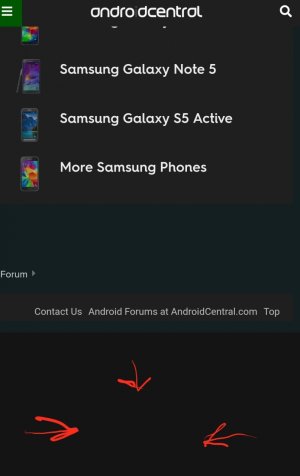
Venom0642
Well-known member
- Jul 31, 2013
- 3,000
- 1,697
- 113
Here it is I'm assuming that's the samething you showed in first post.
View attachment 309578
Pretty hard to see in photo here you need to check for yourself and will see it just a bit more from my screenshot, but here's one more.
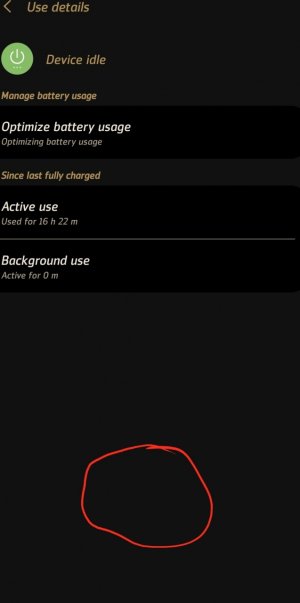
Venom0642
Well-known member
- Jul 31, 2013
- 3,000
- 1,697
- 113
Guess It's Pretty hard to see on my screenshots but can someone else try do what i did and look deep on your dark grayish theme tell me if i'm right.Pretty hard to see in photo here you need to check for yourself and will see it just a bit more from my screenshot, but here's one more.
View attachment 309579
Mooncatt
Ambassador
- Feb 23, 2011
- 11,114
- 884
- 113
It wouldn't show up with a screenshot. You need to take a photo with a camera.Guess It's Pretty hard to see on my screenshots but can someone else try do what i did and look deep on your dark grayish theme tell me if i'm right.
- Apr 17, 2012
- 32,273
- 23
- 38
Guess It's Pretty hard to see on my screenshots but can someone else try do what i did and look deep on your dark grayish theme tell me if i'm right.
No one is going to see what you are seeing if it is something hardware wise from your screen. A screen cap won't capture that lol
Venom0642
Well-known member
- Jul 31, 2013
- 3,000
- 1,697
- 113
No one is going to see what you are seeing if it is something hardware wise from your screen. A screen cap won't capture that lol.
Yes i noticed on photo you can't really see it in dark mode cause photo quality i guess when taken, but if someone tries without taking screenshot they should be able to see it, you can barely see thought.
Venom0642
Well-known member
- Jul 31, 2013
- 3,000
- 1,697
- 113
It wouldn't show up with a screenshot. You need to take a photo with a camera.
Lol did you try it thought or am i imagining this hehe.
Casey Cheung
Well-known member
- Mar 7, 2011
- 1,234
- 5
- 0
Mooncatt
Ambassador
- Feb 23, 2011
- 11,114
- 884
- 113
No, I don't even own the phone. I just know that's not how screenshots work. A screenshot shows only what the graphics chip is trying to send to the screen, not what's going on with the hardware at the screen. The same holds true for a damaged screen with color bleeding. Take a screen shot of that and it'll look perfect as well.Lol did you try it thought or am i imagining this hehe.
This does concern me some, because the phone I'm looking to get has an optical fingerprint reader in the screen too.
anon(7901790)
Well-known member
- Oct 1, 2015
- 2,403
- 0
- 0
Pretty hard to see in photo here you need to check for yourself and will see it just a bit more from my screenshot, but here's one more.
View attachment 309579

Venom0642
Well-known member
- Jul 31, 2013
- 3,000
- 1,697
- 113
No, I don't even own the phone. I just know that's not how screenshots work. A screenshot shows only what the graphics chip is trying to send to the screen, not what's going on with the hardware at the screen. The same holds true for a damaged screen with color bleeding. Take a screen shot of that and it'll look perfect as well.
This does concern me some, because the phone I'm looking to get has an optical fingerprint reader in the screen too.
Your right hehe i realized after reading this , anyway all good here thought.
Similar threads
- Replies
- 7
- Views
- 4K
- Replies
- 45
- Views
- 29K
- Replies
- 6
- Views
- 5K
- Replies
- 2
- Views
- 5K
Trending Posts
-
-
-
-
Let's see your Pixel 10 and 10 Pro photos!
- Started by atliens
- Replies: 181
-
What is the plan for using open source on Android when Obtanium stops working?
- Started by miyonfaga
- Replies: 2
Members online
Total: 4,570 (members: 10, guests: 4,560)
Forum statistics

Space.com is part of Future plc, an international media group and leading digital publisher. Visit our corporate site.
© Future Publishing Limited Quay House, The Ambury, Bath BA1 1UA. All rights reserved. England and Wales company registration number 2008885.
