- Jul 29, 2014
- 21
- 0
- 0
Play Store--installed Google apps aren't listed
Hello, I just factory reset my phone with a DIFFERENT Google account from last time, this Google account is new . When It finshes I go to the play store and settings to see this:
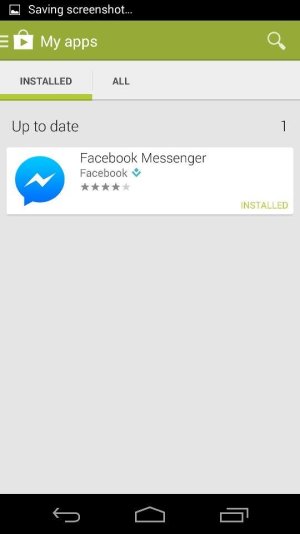



you can clearly see that the Google apps are installed, but the phone is not detecting it. Please help so that I can update my Google Apps, and it is stock Android 4.4.4 on Nexus 5
Hello, I just factory reset my phone with a DIFFERENT Google account from last time, this Google account is new . When It finshes I go to the play store and settings to see this:
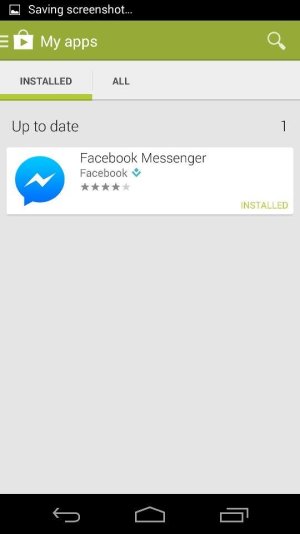



you can clearly see that the Google apps are installed, but the phone is not detecting it. Please help so that I can update my Google Apps, and it is stock Android 4.4.4 on Nexus 5

