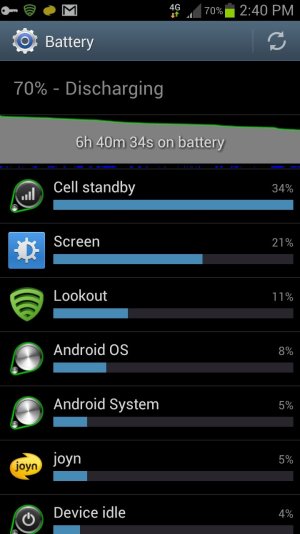I have a new S3 from Metro PCS. Still on ICS. The battery life is horrible. I can see that there are lots of things running. I have tried using delete but they still seem to be there. Uninstall doesn't seem to work either. In simple terms how can I get these apps to stop running constantly and just sit somewhere else until I need them????
In simple terms how can I....
- Thread starter dee632
- Start date
You are using an out of date browser. It may not display this or other websites correctly.
You should upgrade or use an alternative browser.
You should upgrade or use an alternative browser.
How do I take a screen shot of the battery? I have to charge the phone twice a day and I don't think I use it that much. I have my email checked every 30 mins. I have wifi and bluetooth shut off. I hardly ever play games, and rarely watch video. Brightness is set at automatic. Screen timeout is set at 2 mins.
How do I take a screen shot of the battery? I have to charge the phone twice a day and I don't think I use it that much. I have my email checked every 30 mins. I have wifi and bluetooth shut off. I hardly ever play games, and rarely watch video. Brightness is set at automatic. Screen timeout is set at 2 mins.
Load the battery screen on your phone... then take the edge of your hand and swype from the right side to the left side of your screen. That will take a screenshot.
You may have answered your own question lol... you said you are in a poor coverage area...
Do you have LTE turned on? Phones can burn up a lot of battery when looking for signal.
Oh and I really don't think you need that anti virus stuff. That would save you even more battery.
Do you have LTE turned on? Phones can burn up a lot of battery when looking for signal.
Oh and I really don't think you need that anti virus stuff. That would save you even more battery.
Last edited:
Your battery stats look fine to me. Seems like you have quite a few things running in the background (your taskbar looks quite full). Some of those applications could be eating at your battery, but I wouldn't say you have poor battery life judging by your screenshot. Check out the apps JuiceDefender or GreenPower Premium in the Play Store for an extra little boost.
Galaxy SIII - Thanks Appreciated!
My Podcast - http://cyberears.com/index.php/Show/audio/6030
My Blog - https://www.blogger.com/blogin.g?blogspotURL=http://bearpastarocketpop.blogspot.com/
Galaxy SIII - Thanks Appreciated!
My Podcast - http://cyberears.com/index.php/Show/audio/6030
My Blog - https://www.blogger.com/blogin.g?blogspotURL=http://bearpastarocketpop.blogspot.com/
Kelly Kearns
Well-known member
- Jan 10, 2012
- 8,729
- 6
- 0
Oh bad signal and LTE is horrible battery, best to turn off LTE in bad signal areas.
Sent from my SAMSUNG-SGH-I747
Sent from my SAMSUNG-SGH-I747
Seems like you have quite a few things running in the background (your taskbar looks quite full). Some of those applications could be eating at your battery, but I wouldn't say you have poor battery life judging by your screenshot.
That's what I was trying to ask originally. All those apps running in the background.......how do I stop them from running????
Similar threads
- Replies
- 3
- Views
- 3K
- Replies
- 7
- Views
- 2K
- Replies
- 5
- Views
- 853
- Replies
- 7
- Views
- 2K
- Replies
- 7
- Views
- 1K
Trending Posts
-
-
-
-
Question Blood Vitals: What Your Body’s Signals Are Telling You Blood Vitals Can Save Your Life!
- Started by annielloyduk
- Replies: 0
-
Members online
Total: 2,501 (members: 8, guests: 2,493)
Forum statistics

Space.com is part of Future plc, an international media group and leading digital publisher. Visit our corporate site.
© Future Publishing Limited Quay House, The Ambury, Bath BA1 1UA. All rights reserved. England and Wales company registration number 2008885.