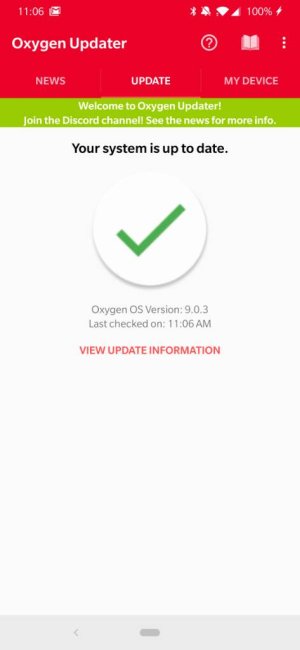Is there a way to stop the forced updates? I think it is ridiculous they can update at will without user consent. I dont mind if the phone downloads it but tell me before just rebooting in the middle of doing something!
Is it just the T Mobile branded 6T doing the auto update or do all of them do it? I was in the middle of a business call when it rebooted...
Is it just the T Mobile branded 6T doing the auto update or do all of them do it? I was in the middle of a business call when it rebooted...