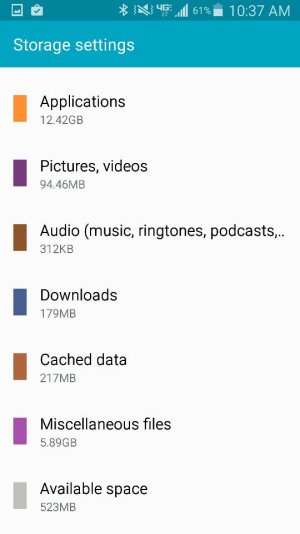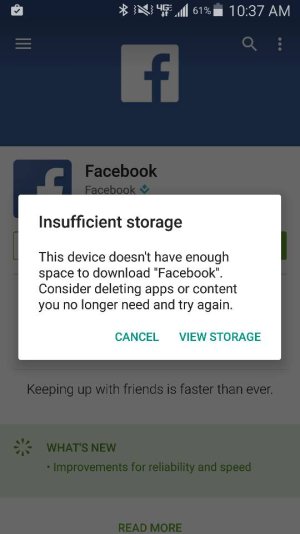- Jul 2, 2012
- 294
- 0
- 0
Loving this new one...constantly getting insufficient storage notifications when trying to update apps - yet I have 0.5 GB of free space.
If I reboot the phone, I am able to install the update.
I'm waiting on Marshmallow before I do a Full Factory Reset. Who knows how long that will be with Verizon.
If the phone continues to suck after Marshmallow, I'm going to a Nexus 5X.
Posted from AC on Samsung Galaxy S5 SM-G900V
If I reboot the phone, I am able to install the update.
I'm waiting on Marshmallow before I do a Full Factory Reset. Who knows how long that will be with Verizon.
If the phone continues to suck after Marshmallow, I'm going to a Nexus 5X.
Posted from AC on Samsung Galaxy S5 SM-G900V