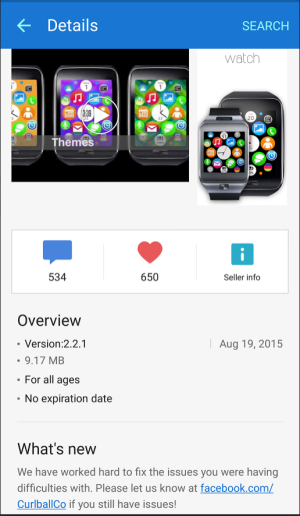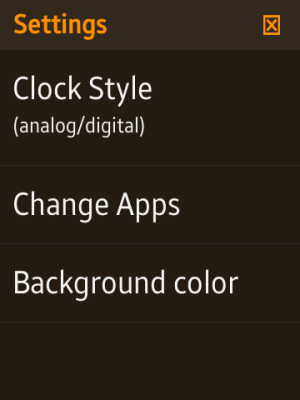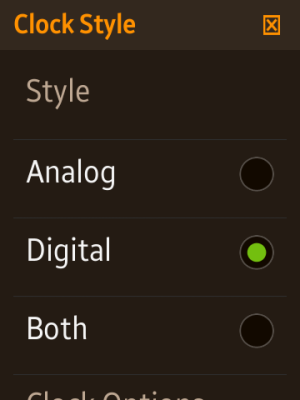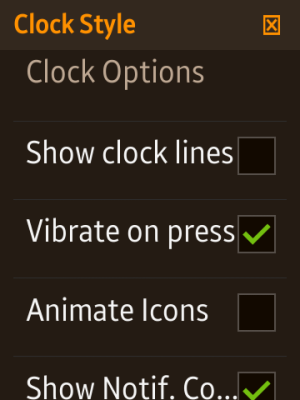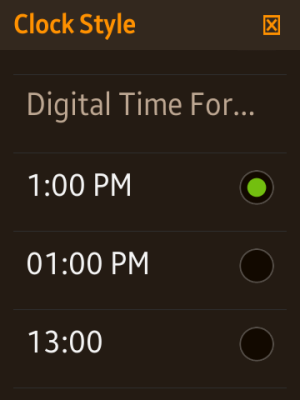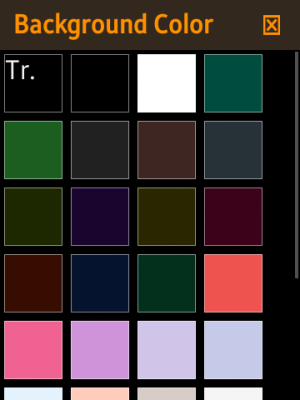Tinkeritis
Member
- Jun 12, 2012
- 24
- 0
- 0
How are you accessing the options of the watchface? I remeber in the old version you would simply tap on the time in the center but doing so here does nothing for me (there's a vibration but the screen would fade black and back again)
Posted via the Android Central App
Axel314, on mine I tap the clock 1 time, don't hold it down.
Samsung Gear S
Edit* Sorry about that, I should have been more specific.
Tap center of clock 1 time > Tap setting icon in bottom right corner > Tap 'Clock Style'
There you will find the options you're looking for.
Last edited: