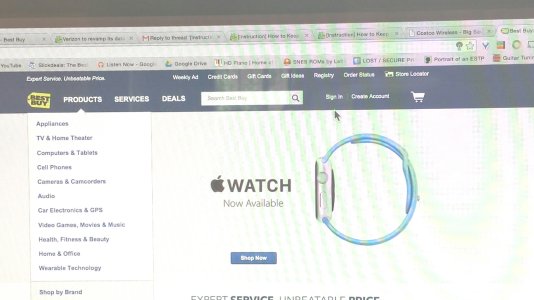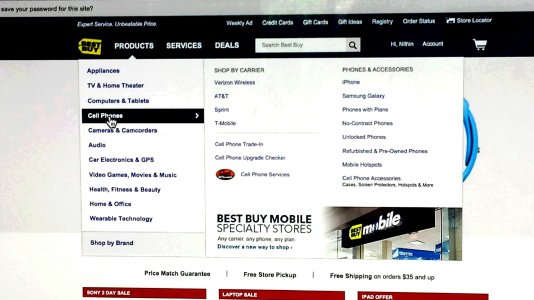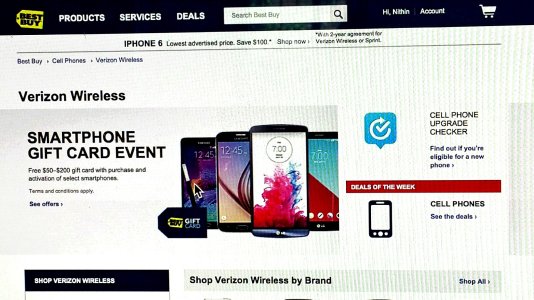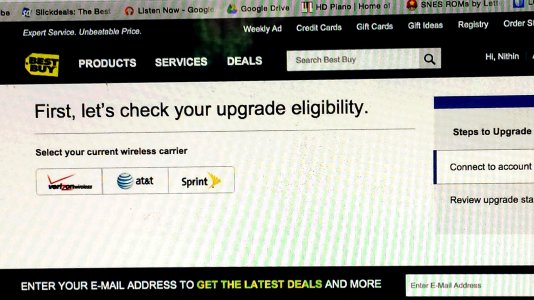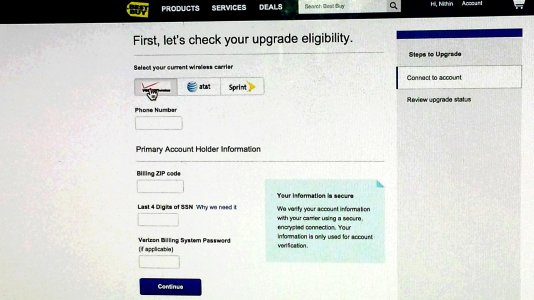Re: [Instruction] How to Keep Unlimited Data on Verizon
With the possibility of losing the ability to buy a discounted device;
What about upgrading now, and profiting from the device (selling)?
Let's say I order a phone using my daughter's upgrade, should I never activate such phone and destroy the SIM?
It's very easy to upgrade to a Note 5 since your daughter has a tiered data plan. I'm assuming that the Note 5 has a nano sized SIM like the S6. If it does not, just come back and I'll tweak the steps for you.
To start, you'll just borrow your daughter's upgrade by doing the following:
1.) Go to a Verizon store and upgrade Line 3 to a Note 5. It's safe to do this since you are using an upgrade on a tiered line that originated there.
2.) After the Note 5 has been activated on Line 3, ask the Verizon rep to activate the old iPhone 5c on Line 1.
3.) Leave the Verizon store and wait at least an hour
4.) After an hour, power off the Note 5 and iPhone 5c
5.) Swap SIM cards between the two phones. Power on the Note 5 and wait for it to activate. Then power on the iPhone 5c
These 5 steps will allow you to upgrade Line 1 to a Note 5 in a few weeks. It's fairly simple. If the Note 5 uses a micro SIM, the steps will be slightly different, but fairly straight forward.
When it comes time to upgrade your daughter's line, you'll just order the new phone online and by transferring the upgrade on either Line 1 or 2.
With the possibility of losing the ability to buy a discounted device;
What about upgrading now, and profiting from the device (selling)?
Let's say I order a phone using my daughter's upgrade, should I never activate such phone and destroy the SIM?
Last edited: