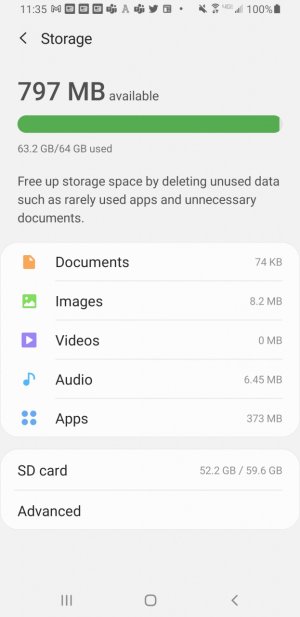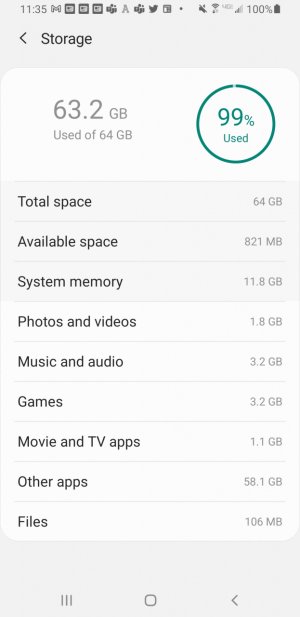- Nov 6, 2021
- 3
- 0
- 0
Internal storage has been almost at full 64GB capacity and and can't seem to get it down even after moving all of my many apps over to the SD card. I enabled developer options to move nearly everything over and have no pictures or music or videos on internal memory either. Things just do not add up. Appreciate appreciate any assistance.
All the apps show as external storage but they seem to be still stuck in internal memory as well so it's like it's using double the storage. I tried deleting and re-installing Facebook but that did not make much change. The "Other apps" in advanced that is taking up the bulk of the internal storage is basically a mirror of the apps on my SD card.
All the apps show as external storage but they seem to be still stuck in internal memory as well so it's like it's using double the storage. I tried deleting and re-installing Facebook but that did not make much change. The "Other apps" in advanced that is taking up the bulk of the internal storage is basically a mirror of the apps on my SD card.