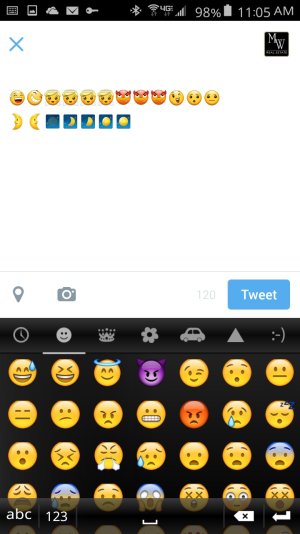Jamez Avila
Banned
- Nov 20, 2012
- 355
- 0
- 0
I already did and that's what I'm using on my S6 in the third picture. I'll DM you the link.
I never got the PM
Posted from my Samsung Galaxy S6
I already did and that's what I'm using on my S6 in the third picture. I'll DM you the link.
Samsung emojis look way more realistic then ios version, can't see why anybody want them... U can download textra for ios emojis
Posted via the Android Central App
Samsung emojis look way more realistic then ios version, can't see why anybody want them... U can download textra for ios emojis
Posted via the Android Central App
Samsung emojis look way more realistic then ios version, can't see why anybody want them... U can download textra for ios emojis
Posted via the Android Central App
I already did and that's what I'm using on my S6 in the third picture. I'll DM you the link.
I still have a hard time trying to comprehend why grown adults are so in need of stupid EMOJIS.