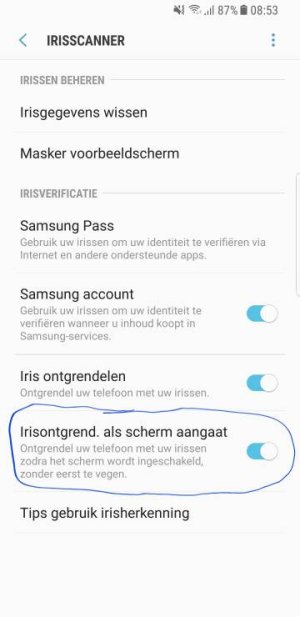- Oct 11, 2017
- 58
- 0
- 0
There probably isn't an answer to this, but I set up my Iris Scanner. I turn off my phone, turned it back on and swipe like how I usually unlock it, and then this terrible quality camera is in the top of the screen, is there a way to remove that and JUST ONLY have the iris scanner red light shine? I know you can make the iris scanner pop as soon as you open your phone, but I don't want that... Just want to press the power button, swipe, scan (with no camera)...