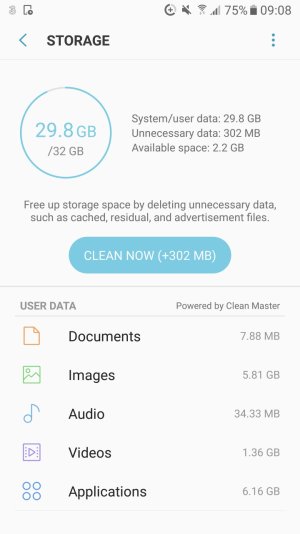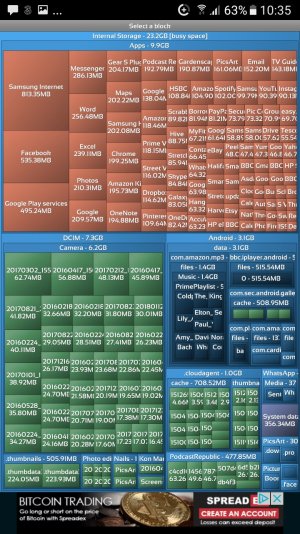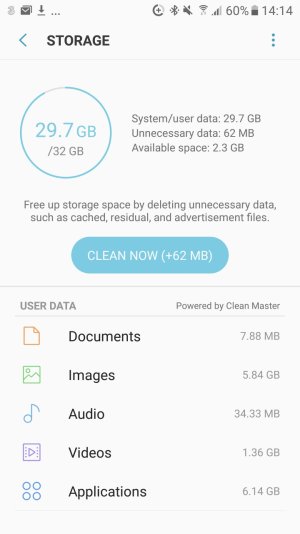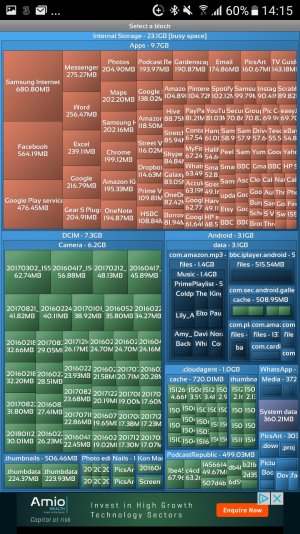Hi,
I've searched this forum and tried some of the common fixes forbthis problem but nothing has worked so far.
I've got a galaxy s6, and I've had the memory nearly full message several times. I've deleted loads of in necessary bit and the numbers don't add up. I've got the 32gb, but 29 gb is system useage- this seems excessive to me.
I have the new update ready to download but there isn't enough data to do so.
I'm hoping you guys will be able to help me.
Many thanks.
If you need screenshots of anything, I can provide them.
Jenny.
I've searched this forum and tried some of the common fixes forbthis problem but nothing has worked so far.
I've got a galaxy s6, and I've had the memory nearly full message several times. I've deleted loads of in necessary bit and the numbers don't add up. I've got the 32gb, but 29 gb is system useage- this seems excessive to me.
I have the new update ready to download but there isn't enough data to do so.
I'm hoping you guys will be able to help me.
Many thanks.
If you need screenshots of anything, I can provide them.
Jenny.