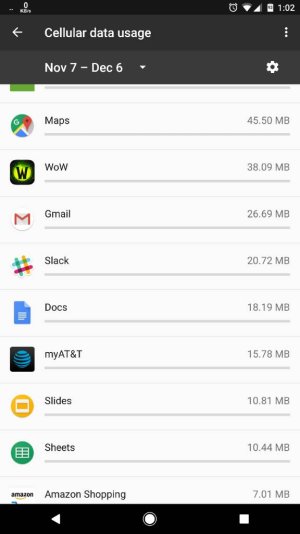I was playing with my friend's 11 year old yesterday and going into game show mode etc. During one of the questions we asked, google played a song via the google music app. We switched back to other questions and moved on. I get home, and lo and behold, google music app had used over 100 megs of data! Supposedly it was still streaming in the background even though I have background data turned off (weird), and you have to go into the app and change the setting to only stream via wifi.
This part of the android ecosystem really pisses me off. The fragmentation and poor coding across the board. You shouldn't have to buy a phone and spend hours supervising the apps and tweaking settings.
Everything should be set to conserve data and battery as default instead of the other way around.
Anyway, one 30 second call to Project Fi and they issued a data credit. They do that often, which is nice, but I wish they would log these bugs and just fix them.