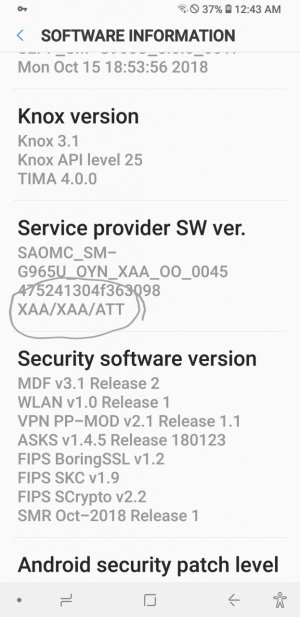Update... So, flashing firmware with the T-Mobile sim in, by itself, was not enough to enable wifi calling. However, since I was now on TMB firmware, the phone began to download Android updates. After the 1st one, I shut it down & put the straighttalk sim back in just to have sevice. But the android updates kept coming. At first, I paused them because I thought I was still gonna have to wrestle with it. Then I figured, what th hey, let it update, just can't go backwards with bootloader version if I need to do any more flashing. At this point, I tried a trick I found, not entering my pin at boot, and forcing another reboot (or something). Anyway, when it got to the 1st version of Pie, & finished booting, there they all were, the wifi calling settings, the quick button, IMS registration, all there & working on straighttalk. I'm still gonna make the switch to Tmobile. No contract $25 connect w/5gig is a deal & $10 cheaper than straighttalk!