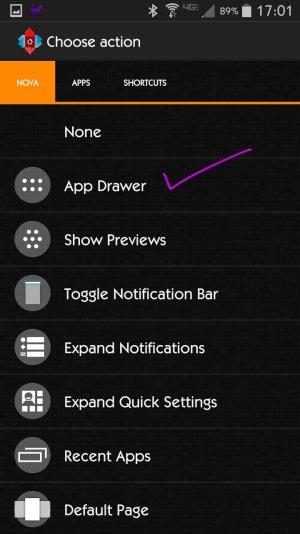Is there a way to change the application switcher from the menu back to long press home?
- Thread starter MaxEvans
- Start date
You are using an out of date browser. It may not display this or other websites correctly.
You should upgrade or use an alternative browser.
You should upgrade or use an alternative browser.
SpookDroid
Ambassador
- Jul 14, 2011
- 19,902
- 1,363
- 113
Nope, that's the new layout. I don't like it either because now I can't really switch apps with one hand (which the Note 3 did let me do).
Maybe rooting and applying a hack could do the trick, but don't really know much about that.
Maybe rooting and applying a hack could do the trick, but don't really know much about that.
natehoy
Well-known member
- Sep 2, 2011
- 2,667
- 71
- 0
I don't think there is, but my advice would be to give this layout a fair chance. It really does work better. The legacy menu button isn't needed at all anymore and the recent apps menu is super useful
Posted via the Android Central App
Unfortunately, a lot of my apps do require the legacy menu button, and it took more days than I'd care to admit for me to realize that a long-press of the left button was what brought up the menu.
Of course, this is my first Sammy in a long time and the reversal of "back" and "tasks/menu" still messes me up, especially transitioning between the Note 4 and my Nexus 7.
Similar threads
- Replies
- 10
- Views
- 2K
- Replies
- 2
- Views
- 3K
- Replies
- 1
- Views
- 928
- Replies
- 2
- Views
- 3K
Trending Posts
-
-
Question Why is my phone indicating that there is an update??
- Started by groston
- Replies: 1
-
any way to restore applications with data on a new phone?
- Started by McVitas
- Replies: 3
-
Question Android Central Forums Doesn't show all notifications?
- Started by ricardoburnsy
- Replies: 0
Forum statistics

Space.com is part of Future plc, an international media group and leading digital publisher. Visit our corporate site.
© Future Publishing Limited Quay House, The Ambury, Bath BA1 1UA. All rights reserved. England and Wales company registration number 2008885.