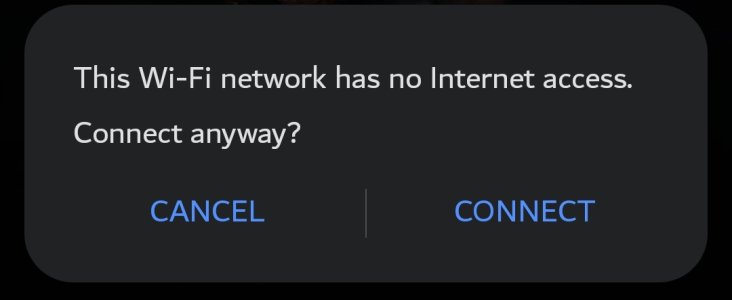- Mar 24, 2023
- 14
- 3
- 3
Apparently in Android 11 developer mode there was an option for this, but I can't find a way in Android 12.
The problem I have is that as soon as my phone wirelessly connects to the Android Auto device in my car, it is unable to access the internet, so apps won't work.
None of the settings for data roaming, mobile data, wifi+, portable hotspot, etc allow the phone to access internet data while the wifi connection is active. Considering the number of devices that require wireless connectivity, it is incredible that Android 12 doesn't allow wireless and internet connectivity at the same time. Does anyone know a workaround?
The problem I have is that as soon as my phone wirelessly connects to the Android Auto device in my car, it is unable to access the internet, so apps won't work.
None of the settings for data roaming, mobile data, wifi+, portable hotspot, etc allow the phone to access internet data while the wifi connection is active. Considering the number of devices that require wireless connectivity, it is incredible that Android 12 doesn't allow wireless and internet connectivity at the same time. Does anyone know a workaround?