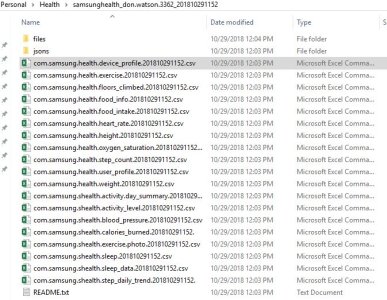SOLVED - EASY PEASY - No DEV tools!
1) From SAMSUNG HEALTH main screen, tap the 3 dots - top right (Menu)
2) tap the SETTINGS option
3) Scroll down to DOWNLOAD PERSONAL DATA
4) Tap DOWNLOAD - when complete - it tells you where it's downloaded to
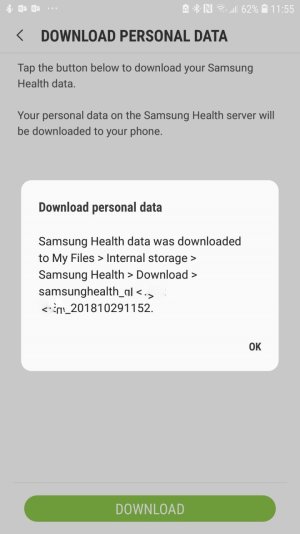
5) Use "MY FILES" browser -
6) Select the folder
7) Choose ZIP to put it all in one file
8) Share the email to yourself using email or....
9) Unzip on your computer and Voila! 19 CSV's with your data - One per attribute
Enjoy!
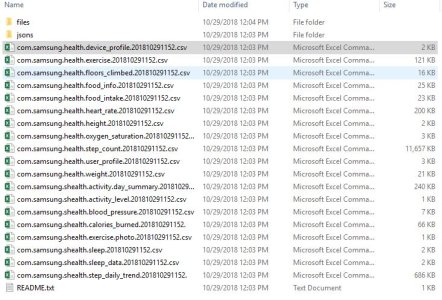
1) From SAMSUNG HEALTH main screen, tap the 3 dots - top right (Menu)
2) tap the SETTINGS option
3) Scroll down to DOWNLOAD PERSONAL DATA
4) Tap DOWNLOAD - when complete - it tells you where it's downloaded to
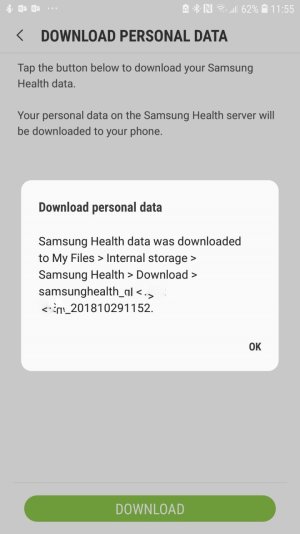
5) Use "MY FILES" browser -
6) Select the folder
7) Choose ZIP to put it all in one file
8) Share the email to yourself using email or....
9) Unzip on your computer and Voila! 19 CSV's with your data - One per attribute
Enjoy!
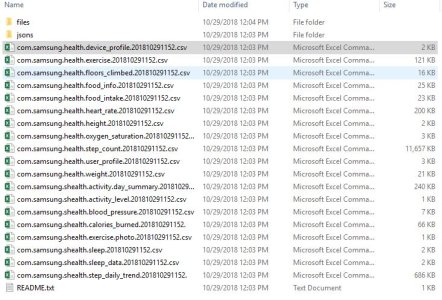
Attachments
Last edited: