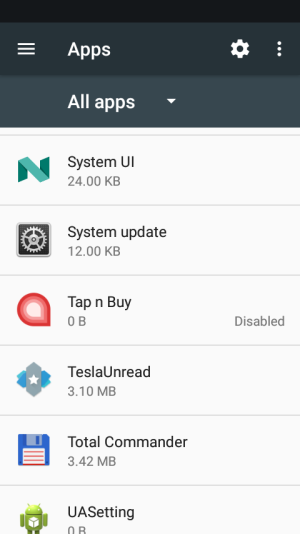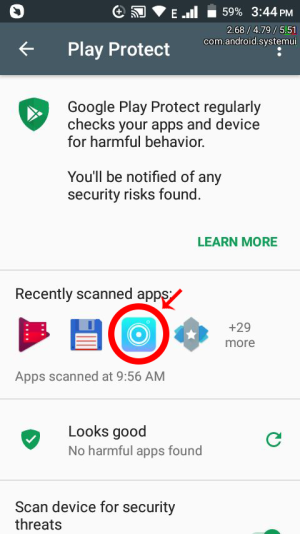- Feb 2, 2018
- 2
- 0
- 0
Hi everyone my first post here.
I am thinking of rooting the phone and try to remove it, but not sure how to go about it. Internet is filled with redundant posts and videos of how to root, most of them old and not working on the phone.
The app is called QuickTouch. It creates a circular thingamajig on the phone which when touched opens some utility apps. I disabled the screen overlay to hide it from the desktop and also disabled almost all the permissions. I can't untick it's administrator rights, as soon as I do that system app crashes.
This is a screenshot of Malwarebyte detecting a threat.
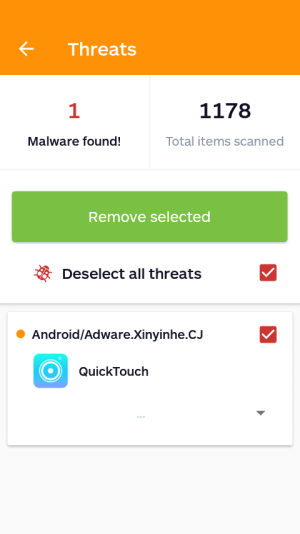
It tells me to disable the app.
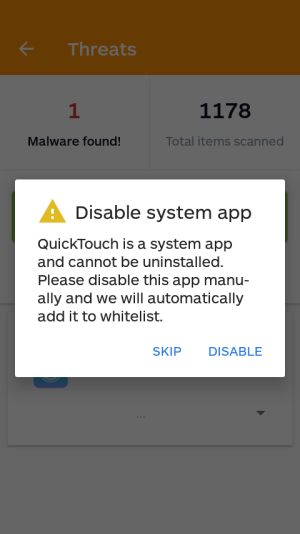
But I can't since the buttons are grayed out.
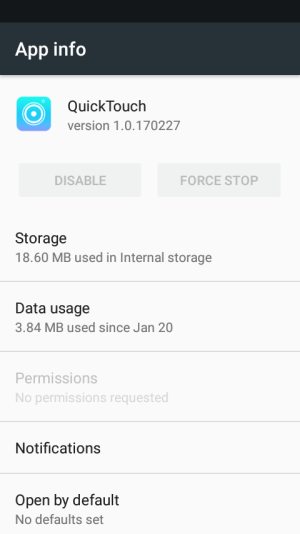
Malwarebytes and Eset detects it as a threat, Norton and Avast don't. Although I have a feeling that Norton doesn't even scan system apps.
It came preinstalled. Should I leave it as is? My other phone has no such issue, so never concerned myself with rooting before, but this phone is really making me want to root.
Any suggestions from experts is most welcome.
Regards.
P.S: The mobile is an Indian made phone called Ziox Astra Young Pro 4G. And the OS is Nougat 7.0. Should have gone with a Chinese phone like my previous Lenovo
I am thinking of rooting the phone and try to remove it, but not sure how to go about it. Internet is filled with redundant posts and videos of how to root, most of them old and not working on the phone.
The app is called QuickTouch. It creates a circular thingamajig on the phone which when touched opens some utility apps. I disabled the screen overlay to hide it from the desktop and also disabled almost all the permissions. I can't untick it's administrator rights, as soon as I do that system app crashes.
This is a screenshot of Malwarebyte detecting a threat.
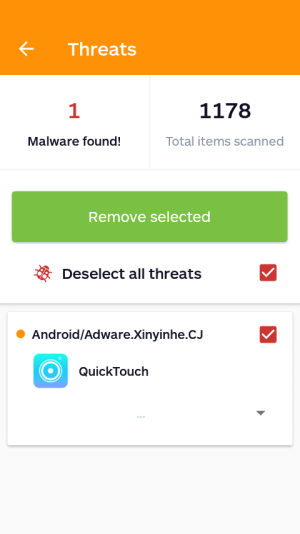
It tells me to disable the app.
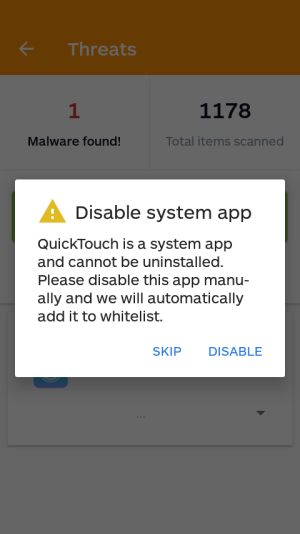
But I can't since the buttons are grayed out.
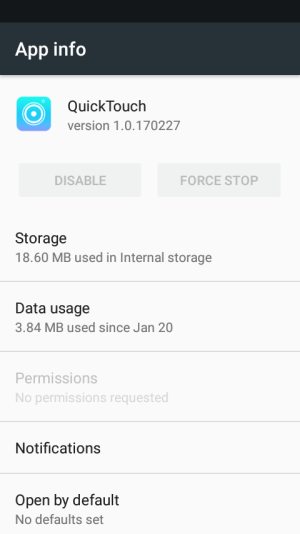
Malwarebytes and Eset detects it as a threat, Norton and Avast don't. Although I have a feeling that Norton doesn't even scan system apps.
It came preinstalled. Should I leave it as is? My other phone has no such issue, so never concerned myself with rooting before, but this phone is really making me want to root.
Any suggestions from experts is most welcome.
Regards.
P.S: The mobile is an Indian made phone called Ziox Astra Young Pro 4G. And the OS is Nougat 7.0. Should have gone with a Chinese phone like my previous Lenovo
Last edited: