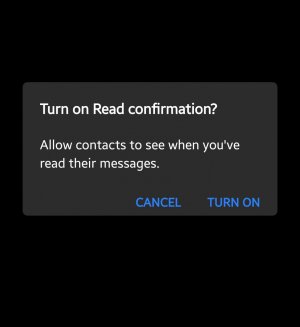A
Android Central Question
I have a Samsung Galaxy S9+ on T-Mobile. Downloaded the most recent security update last night, and now every time I open an existing conversation or start a new one, the stock SMS message app gives me a prompt to turn on Read confirmation. Every. Single. Time.
In my chat settings, I have this turned off because sometimes I don't WANT people to know when I've read their messages, but my phone isn't taking the hint. I tried toggling it on and back off, but it still keeps prompting me to turn it on. I do a LOT of texting because of my job, so this is a persistent annoyance for me.
In my chat settings, I have this turned off because sometimes I don't WANT people to know when I've read their messages, but my phone isn't taking the hint. I tried toggling it on and back off, but it still keeps prompting me to turn it on. I do a LOT of texting because of my job, so this is a persistent annoyance for me.