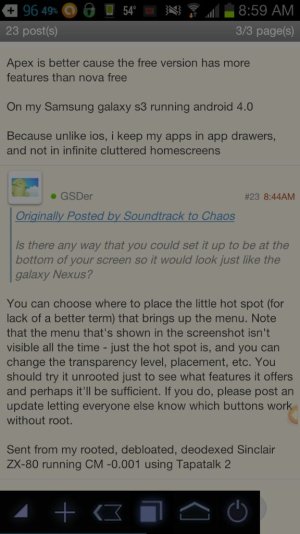- Apr 10, 2012
- 2,879
- 11
- 0
Well, not exactly what you folks are looking for since it doesn't modify the Home button but it's a solution - try this https://forums.androidcentral.com/e...pps/details?id=com.smart.swkey&token=KMjlMWea. It says that some of the keys work without root, but I can't tell you which ones since my SGSIII is rooted. View attachment 40059
Sent from my rooted, debloated, deodexed Sinclair ZX-80 running CM -0.001 using Tapatalk 2
I've actually ran across this app tons of times but never looked at it because of the root thing
But u had no idea it could actually simulate the ics dock
Is there any way that you could set it up to be at the bottom of your screen so it would look just like the galaxy Nexus?
I'm seriously considering rooting my phone now just to have it
Thx
On my Samsung galaxy s3 running android 4.0
Because unlike ios, i keep my apps in app drawers, and not in infinite cluttered homescreens