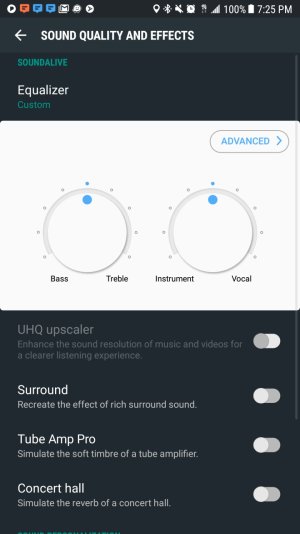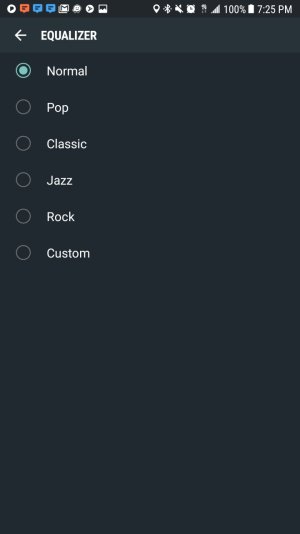A
AC Question
Hi, I've got my shiny new Galaxy S7 Edge and I love everything about it... except the audio. I am getting distortion on my earbuds in the upper mids even at lower volumes. I feel like the sound has artefacts from processing and I'm uneasy about all the filters and effects that seem to be in play.