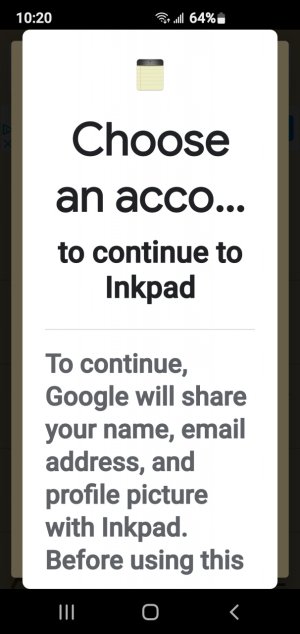Is this a scam?
- Thread starter 420benz
- Start date
You are using an out of date browser. It may not display this or other websites correctly.
You should upgrade or use an alternative browser.
You should upgrade or use an alternative browser.
fuzzylumpkin
Well-known member
- Dec 7, 2012
- 5,551
- 2,569
- 113
Well, I don't know what "the ink pad" is or what the message you're seeing says. But if you Have to ask, it's probably a scam lol
- Feb 6, 2017
- 98,374
- 14,655
- 113
Please explain more details
I'll leave a Link to register so you can communicate here, As a guest account you can only post questions but can't reply.
https://forums.androidcentral.com/showthread.php?t=409154
https://forums.androidcentral.com/showthread.php?t=409154
Last edited by a moderator:
- Mar 9, 2012
- 169,505
- 10,870
- 113
Welcome to Android Central! A screenshot might help: http://forums.androidcentral.com/ge...ide-how-post-screenshots-android-central.html. You'll have to register first.
- Mar 9, 2012
- 169,505
- 10,870
- 113
I merged your threads and made you the owner of the original guest post.
Which Note Pad app are you talking about? Can you share its Play Store link? As you might expect, there's more than one 3rd party app called "Notepad" or some variation on that name. Is it this one? https://forums.androidcentral.com/e....workpail.inkpad.notepad.notes&token=BwBVcGHp
My guess is that the app developers recently changed the name of the app to Inkpad, possibly adding a requirement to use it with an account.
I would recommend just using Google Keep for your notetaking, to be frank.
Which Note Pad app are you talking about? Can you share its Play Store link? As you might expect, there's more than one 3rd party app called "Notepad" or some variation on that name. Is it this one? https://forums.androidcentral.com/e....workpail.inkpad.notepad.notes&token=BwBVcGHp
My guess is that the app developers recently changed the name of the app to Inkpad, possibly adding a requirement to use it with an account.
I would recommend just using Google Keep for your notetaking, to be frank.
pseudoware
Well-known member
- Feb 15, 2011
- 1,274
- 76
- 48
- Feb 6, 2017
- 98,374
- 14,655
- 113
This Samsung or Google?I have all of my info in the ink pad and now i cant open it because of this message
- Mar 9, 2012
- 169,505
- 10,870
- 113
Thats the app. So how do i proceed to get this app fixed.
What makes you think the app is broken? Are you saying you can't select anything in that window? Are you unable to scroll in that window? If so, then it may have to do with how you've modified the display. I notice that the text is really large -- is that just from adjusting text size in the system settings, or did you change the dpi in the Developer Options?
- Feb 6, 2017
- 98,374
- 14,655
- 113
Quick questionI googled the same app and installed it and the same image came up. If it needs a Google Account I have one. Tapping on that message takes me nowhere.

Do you still have Samsung device because i see you posted in pixel 7 Forums?
- Feb 6, 2017
- 98,374
- 14,655
- 113
- Mar 9, 2012
- 169,505
- 10,870
- 113
I googled the same app and installed it and the same image came up. If it needs a Google Account I have one. Tapping on that message takes me nowhere.
But as I asked just now, can you scroll that message up? If not, then I think whatever you did to make the font that big is interfering with your ability to proceed. Reduce the font to default size and try again.
- Dec 4, 2012
- 35,735
- 808
- 113
A few of the more recent reviews are complaining of a bad update. Strange cursor and long press to copy, etc. I'm curious if this is part of it?
Similar threads
- Replies
- 0
- Views
- 208
- Replies
- 19
- Views
- 1K
- Replies
- 17
- Views
- 3K
- Replies
- 2
- Views
- 477
- Replies
- 10
- Views
- 915
Trending Posts
-
-
Is it me or am I the only who misses features of old?
- Started by PixelMike89
- Replies: 16
-
Android 17 Beta
- Started by YankInDaSouth
- Replies: 47
-
-
Members online
Total: 9,839 (members: 9, guests: 9,830)
Forum statistics

Space.com is part of Future plc, an international media group and leading digital publisher. Visit our corporate site.
© Future Publishing Limited Quay House, The Ambury, Bath BA1 1UA. All rights reserved. England and Wales company registration number 2008885.