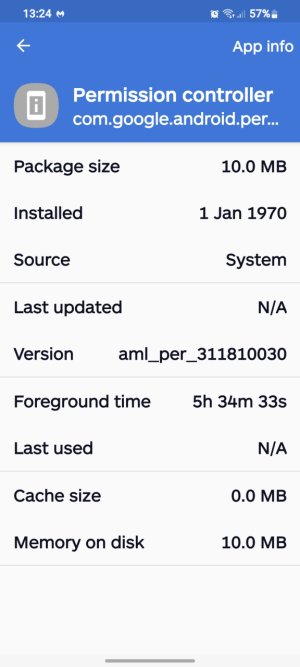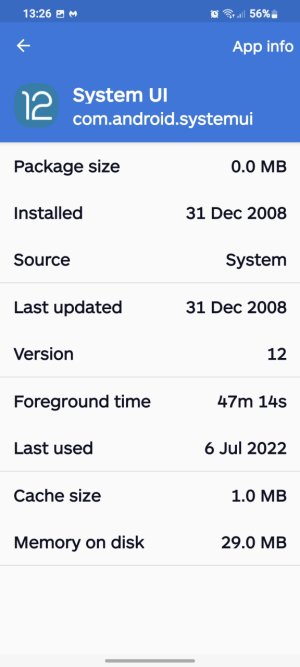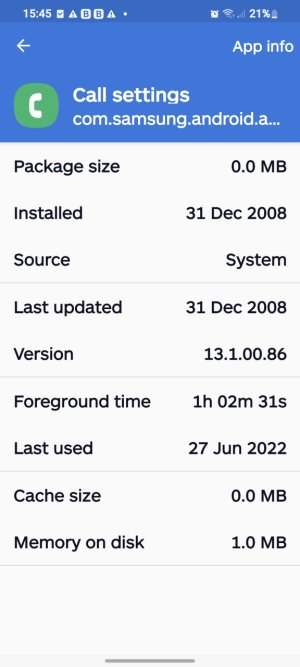When I'm looking up some of my apps versions on my phone they are taking me to apkmirror and showing apk downloads I have had some issues with my device recently with updates and phone getting stuck in start up screen then switching of then on just wondering if the Version 31.1.14-21 [0] [PR] 455720274 is a apk and if it is how I got it thanks
Is this an official google app Version 31.1.14-21 [0] [PR] 455720274
- Thread starter Mssl
- Start date
You are using an out of date browser. It may not display this or other websites correctly.
You should upgrade or use an alternative browser.
You should upgrade or use an alternative browser.
- Mar 9, 2012
- 169,233
- 10,478
- 113
Welcome to Android Central! Which phone? What do you mean that you're being taken to APKMirror? How are you looking up the apps?
Were the Play Store and other Google apps preinstalled on the phone, or did you or someone else have to manually install them?
Were the Play Store and other Google apps preinstalled on the phone, or did you or someone else have to manually install them?
When I search in Google search bar Version 31.1.14-21 [0] [PR] 455720274 it takes me to this page :
Google Play Store 31.1.14-21 [0] [PR] 455720274 (nodpi) (Android 5.0+) APK Download by Google LLC - APKMirror Free and safe Android APK downloads.
I'm using a galaxy s21 5g I have malwarebytes and it shows that most of my galaxy system apps were Installed in 2008 and last updated in 2008 also a few galaxy system apps were also installed and last updated in 1979 I'm so confused I don't understand why
Google Play Store 31.1.14-21 [0] [PR] 455720274 (nodpi) (Android 5.0+) APK Download by Google LLC - APKMirror Free and safe Android APK downloads.
I'm using a galaxy s21 5g I have malwarebytes and it shows that most of my galaxy system apps were Installed in 2008 and last updated in 2008 also a few galaxy system apps were also installed and last updated in 1979 I'm so confused I don't understand why
- Jan 8, 2011
- 13,593
- 9,341
- 113
- Mar 9, 2012
- 169,233
- 10,478
- 113
When I search in Google search bar Version 31.1.14-21 [0] [PR] 455720274 it takes me to this page :
Google Play Store 31.1.14-21 [0] [PR] 455720274 (nodpi) (Android 5.0+) APK Download by Google LLC - APKMirror Free and safe Android APK downloads.
I'm using a galaxy s21 5g I have malwarebytes and it shows that most of my galaxy system apps were Installed in 2008 and last updated in 2008 also a few galaxy system apps were also installed and last updated in 1979 I'm so confused I don't understand why
I'm still not sure what you're searching for. Are you saying that you're entering a search into the Google search bar widget, and it takes you to that page?
Does this also happen in Safe Mode? www.samsung.com/us/support/answer/ANS00062983/
Sorry when I search my phone's google play store app version in google search it takes me to apkmirror my phone was brand new when I got it I used my previous google account but didn't install any apps from previous device I have never used apks it says my google play store app is downloaded from google play store is that what it should say , I have now seen a few posts on this forum about the Samsung system apps showing they were Installed and also last updated in 2008 on malwarebytes maybe malwarebytes on my phone has something wrong with it
- Mar 9, 2012
- 169,233
- 10,478
- 113
I'm not sure why you're searching your Play Store app version using Google Search, though. Are you looking to update it? The Play Store app gets automatically updated over-the-air on its own -- you don't have to search the Play Store for the Play Store app in order to update it. Instead, open the Play Store app, tap Menu>Settings>About, then under Play Store version, tap Update Play Store. If there's an update available, it will tell you that it will update soon.
My Play Store app version is 31.1.19-21.
My Play Store app version is 31.1.19-21.
I wanted to check the version was an official one as alot of my apps are saying that they were Installed in 2008 and last updated in 2008 some even say this
Attachments
Well about 70 apps are saying they were last updated and installed in 2008 and 11 are saying the they were Installed and last updated in 1st January 1970 how is this possible I didn't have the phone then I was checking the version to see if I could verify that it was the official google play store app but when I typed the version it showed that the version I have is a version from apkmirror for the google play store apk so I'm a bit concerned about the security of my device not sure about using banking app as not sure if my google play store is an apk does that make every app I download from it also a apk and I thought that they are not safe
- Mar 9, 2012
- 169,233
- 10,478
- 113
Did you buy this phone brand new, or was it used/refurbished? Did you buy it directly from Samsung or some well-known store, or was it from some random online seller? I ask this in case the phone might be a knockoff, or previously modified (which would be extremely unlikely if you got it from Samsung, your carrier, or some big name store).
- Mar 9, 2012
- 169,233
- 10,478
- 113
I don't think this is a sign of hacking or malicious apps. It may just have been a glitch in terms of the date/time of installation for those apps. You can try doing a factory reset to see if it corrects things, but otherwise I wouldn't worry about it if I were in your situation.
Does this look like an official play store app as when I checked the version number it says it was a download version from the apkmirror website I only wanted to check it was legitimate as it said that it was installed in 2008 and because it says it was downloaded from the play store I wondered how can it be as it is the play store sorry for going on a bit I have been in contact with malwarebytes for days now and they are useless I'm now waiting on a email ticket from them they say the specialist team will be in contact with me
Attachments
- Mar 9, 2012
- 169,233
- 10,478
- 113
You only found this version of the Play Store app in APKMirror because you searched for that particular version and APKMirror happens to have it. APKMirror is a totally legitimate repository for APK files, run by Android Police, so the chance of there being anything malicious there pretty much zero.
On my Pixel 6 Pro, the Play Store app is also shown as "installed from the Google Play Store." So that's normal.
I really would not worry about this.
On my Pixel 6 Pro, the Play Store app is also shown as "installed from the Google Play Store." So that's normal.
I really would not worry about this.
Similar threads
- Replies
- 3
- Views
- 2K
- Replies
- 5
- Views
- 2K
- Replies
- 6
- Views
- 3K
- Replies
- 17
- Views
- 18K
Trending Posts
-
-
-
im new and im looking for some advice!
- Started by bigdude76
- Replies: 9
-
-
Members online
Total: 4,982 (members: 11, guests: 4,971)
Forum statistics

Space.com is part of Future plc, an international media group and leading digital publisher. Visit our corporate site.
© Future Publishing Limited Quay House, The Ambury, Bath BA1 1UA. All rights reserved. England and Wales company registration number 2008885.