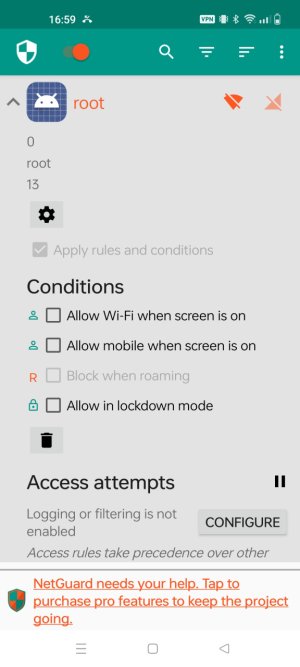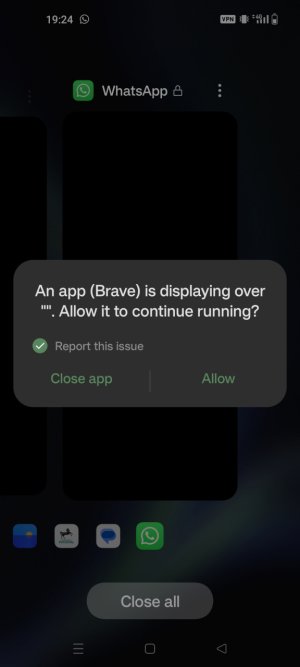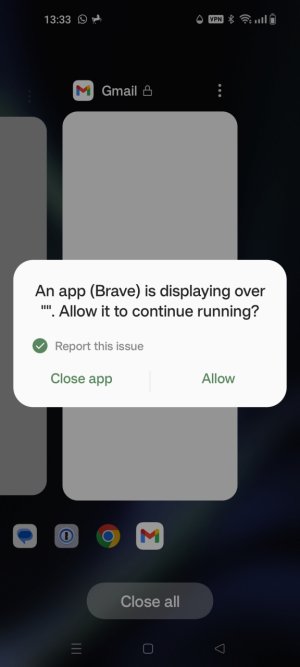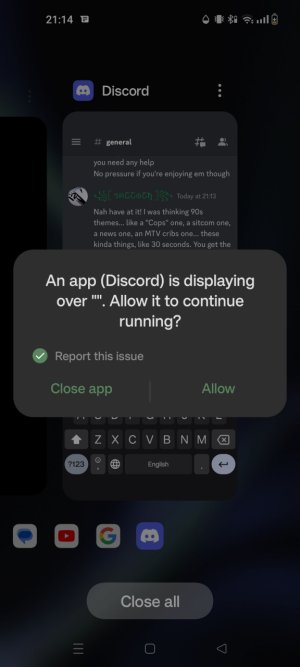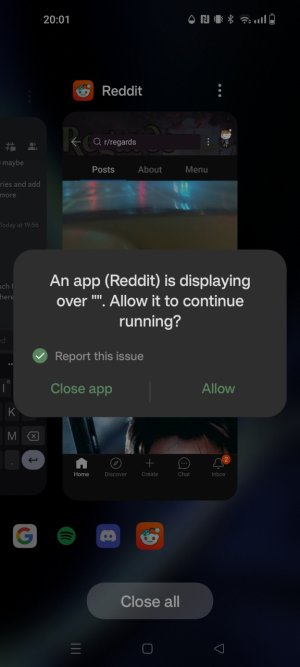- Feb 4, 2023
- 9
- 0
- 0
Hey, I've had my network and laptop hacked before (last year). I'd noticed my phone behaving weirdly but was unable to locate an app that I could link to that. I'm able to see the app/user "root" when I look through the app "NetGuard". I'm unable to see this in other places as far as I'm aware. I've got screenshots but unsure how to upload those.
Could you help me out? Is this nefarious, or am I paranoid?
Could you help me out? Is this nefarious, or am I paranoid?