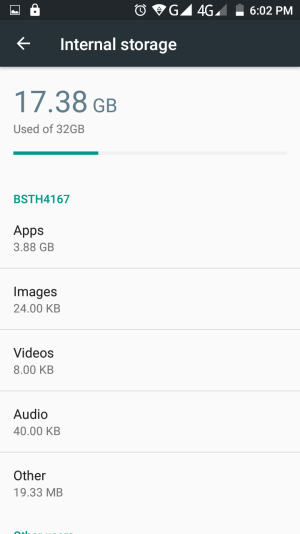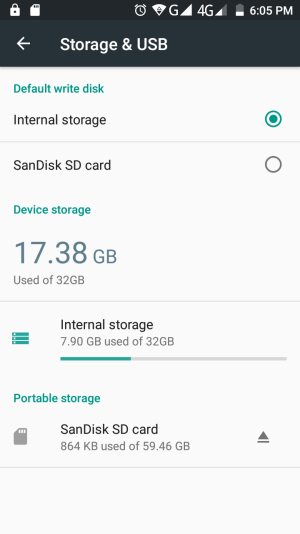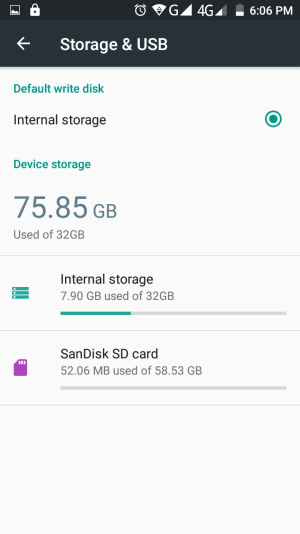Hi community,
I am need help with my Marshmallow 6.0, whose internal storage I want to extend. When doing so Android still gives me the option to either safe everything to internal or external, but not both of them at the same time. Android also doesn't add up both capacities but only shows the original internal storage.
First picture: Storage without SD card

https://ibb.co/d8vZxo
Second picture: SD card inserted

https://ibb.co/i6mwA8
Third picture: SD card formatted as internal

https://ibb.co/cL5CiT
I am need help with my Marshmallow 6.0, whose internal storage I want to extend. When doing so Android still gives me the option to either safe everything to internal or external, but not both of them at the same time. Android also doesn't add up both capacities but only shows the original internal storage.
First picture: Storage without SD card
https://ibb.co/d8vZxo
Second picture: SD card inserted
https://ibb.co/i6mwA8
Third picture: SD card formatted as internal
https://ibb.co/cL5CiT