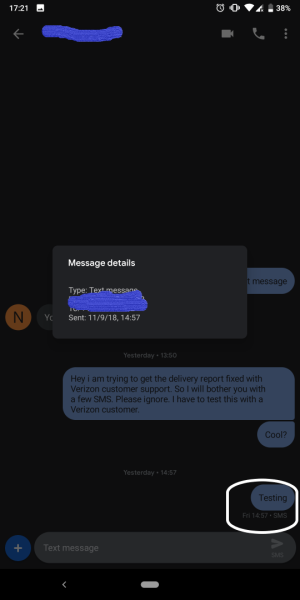- Nov 14, 2012
- 4
- 0
- 0
SMS Delivery Reports - where can I see it on the Android Messages app on the Pixel 3?
Please find below the screenshots. I have the sms delivery reports enabled. These text messages were sent to somebody on my Verizon family plan. IS anybody else facing this issue?
Path to enable it - Settings->Advanced->get SMS Delivery reports
Please find below the screenshots. I have the sms delivery reports enabled. These text messages were sent to somebody on my Verizon family plan. IS anybody else facing this issue?
Path to enable it - Settings->Advanced->get SMS Delivery reports