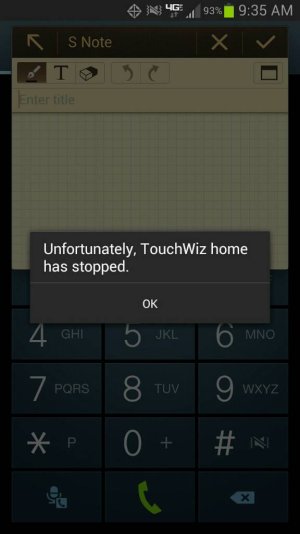- Sep 4, 2010
- 65
- 1
- 0
I am trying to delete an extra home screen and every time I do I get a message that says touchwiz has stopped responding. Any ideas? Not rooted, stock launcher and nothing on that screen.
Sent from my SCH-I605 using Tapatalk 2
Sent from my SCH-I605 using Tapatalk 2