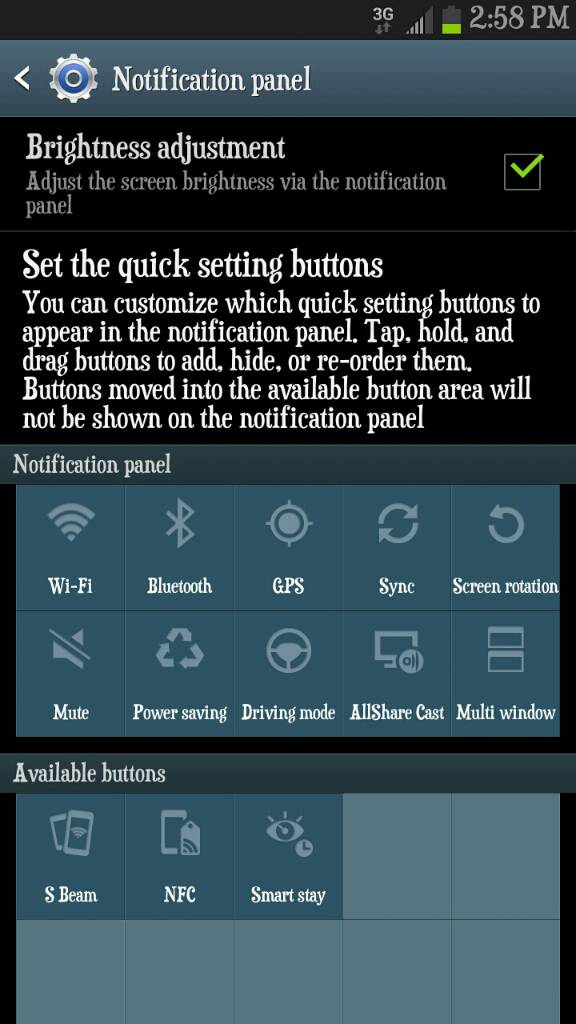yankeesusa
Well-known member
- Aug 7, 2010
- 741
- 0
- 0
Crap! That sucks....also before the update if I wanted to read a link from facebook I had the option to either read in the browser or in a pop up browser. Now thats gone too. Any idea on how to get it back? Thanks
Sent from my SPH-L900 using Android Central Forums
You have to reset the default settings of the Facebook app then it should start asking you again.
Sent from the Beast that is Galaxy Note 2