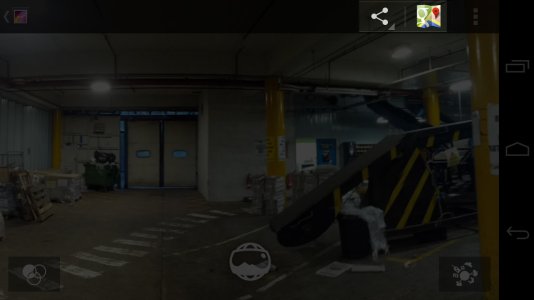digitalslacker
Well-known member
- Jul 6, 2010
- 1,615
- 211
- 0
Try renaming the old gallery to .bak? I moved my files manually and set the permissions. The only thing I did that wasn't explicitly spelled out in the OP was rename the files that were being replaced.
Yeah... Doing it manually works. That's what I get for trying to do things the easy way! Thanks!
Sent from my Galaxy Nexus using Tapatalk 2