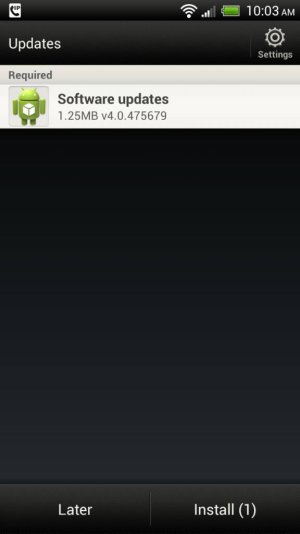Re: Jelly Bean finally on HTC One X! WARNING
WARNING WARNING
Screen shot your APN settings before you apply this update.
(Note: This pertains to the International model on AT&T only here folks. Don't do this for your AT&T supplied HOX).
Because it seems to mess them up and overlay the existing apn, you may have to make some adjustment
and change some settings. User name and password were missing after my update.
Username for AT&T is
WAP@CINGULARGPRS.COM
Password for at&t is CINGULAR1 The rest should be the same as you had on ICS.
If you need the settings that work for me see this page (text at bottom)
How to Get an Unlocked Phone to Work on AT&T & T-Mobile (video) | TechnoBuffalo
Quoted:
Name: Cingular 410 <--- What you call it doesn/t matter.
APN: wap.cingular
Proxy: <Not set>
Port: <Not set>
Username:
WAP@CINGULARGPRS.COM
Password: CINGULAR1
Server: <Not set>
MMSC:
http://mmsc.cingular.com/ <---- don't forget that trailing backslash
MMS proxy: wireless.cingular.com
MMS port: 80
MCC: 310
MNC: 410
Authentication type: <Not set>
APN type: <Not set>
Even after setting according to the above web site, I had to change APN type to get everything to work. MMS still failed.
APN Type: default,admin,fota,mms,supl,hipri