Greetings fellow readers! As you can see, we have a wonderful ask a question thread where you can post anything that might concern you about your phone. Here's how to make the experience better: Join Android Central!
You'll be able to create your own threads, answer other people's questions, comment in articles on Android Central, join contests to win prizes, and best of all, meet new friends!
It's really easy to join! Watch:
1. Visit AndroidCentral.com
Head over to the homepage, click on the profile button on the top left, and select "Sign Up" from the sliding menu.
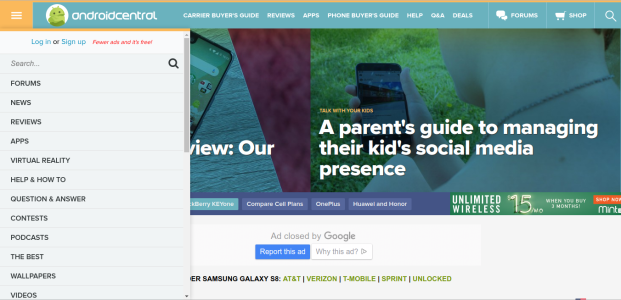
2. Fill in the Sign Up Form
Just fill out the form to make your account! Don't forget the captcha!
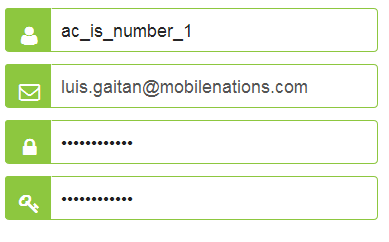
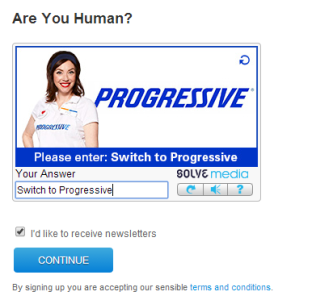
You can also sign up with your Facebook, Twitter, Google Account, or Microsoft Account.

Once you're finished, you should get a confirmation message like this:
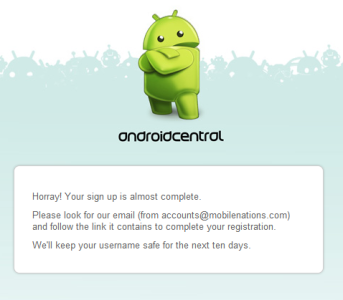
Step 3. Click the confirmation link.
Head over to the email account you used to sign up with, and find an email that looks like this. Just click the link and you're good to go!
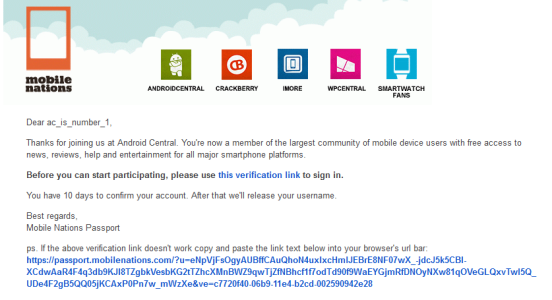
Now you can sign in with your account and start the fun!
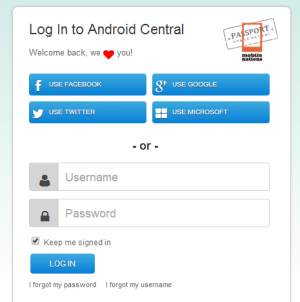
Customize your profile as well! Add your phones, add a profile picture, and more.
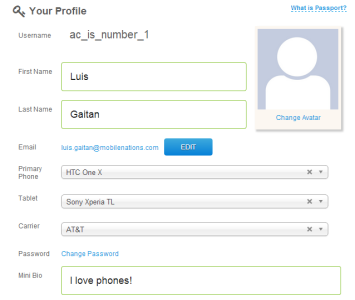
That's it! It took less than a minute! It's super quick to do it and the perks are amazing! You'll be able to visit all the Mobile Nation blogs and forums with this account as well!
We look forward to seeing you around.
Head over to the home page to get started: www.androidcentral.com
You'll be able to create your own threads, answer other people's questions, comment in articles on Android Central, join contests to win prizes, and best of all, meet new friends!
It's really easy to join! Watch:
1. Visit AndroidCentral.com
Head over to the homepage, click on the profile button on the top left, and select "Sign Up" from the sliding menu.
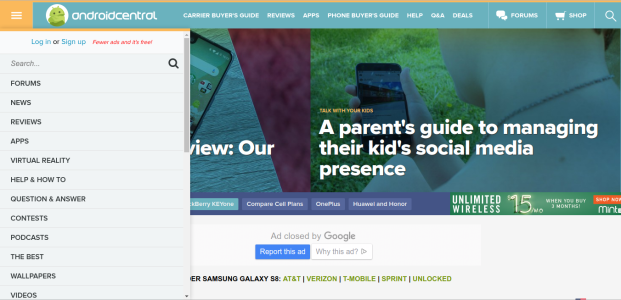
2. Fill in the Sign Up Form
Just fill out the form to make your account! Don't forget the captcha!
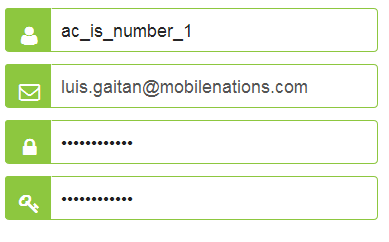
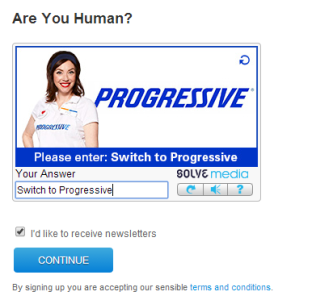
You can also sign up with your Facebook, Twitter, Google Account, or Microsoft Account.

Once you're finished, you should get a confirmation message like this:
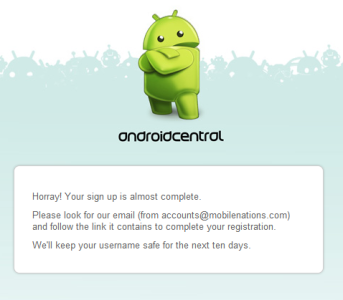
Step 3. Click the confirmation link.
Head over to the email account you used to sign up with, and find an email that looks like this. Just click the link and you're good to go!
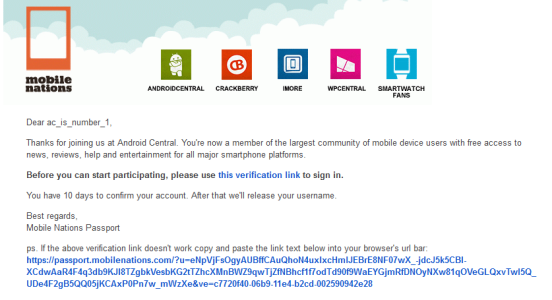
Now you can sign in with your account and start the fun!
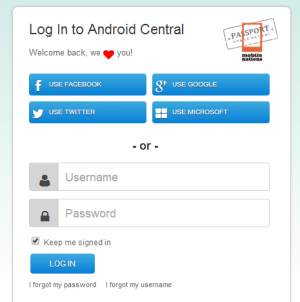
Customize your profile as well! Add your phones, add a profile picture, and more.
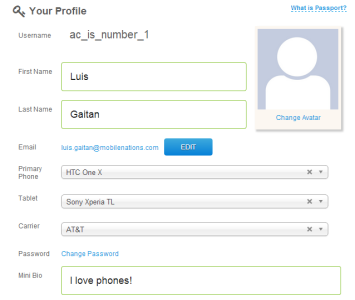
That's it! It took less than a minute! It's super quick to do it and the perks are amazing! You'll be able to visit all the Mobile Nation blogs and forums with this account as well!
We look forward to seeing you around.
Head over to the home page to get started: www.androidcentral.com
Last edited by a moderator:


