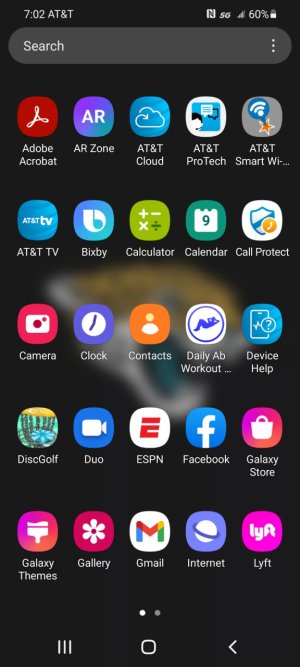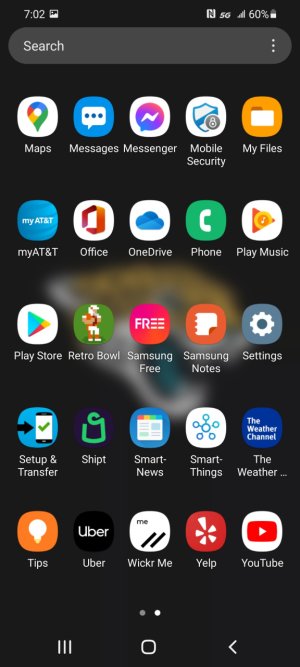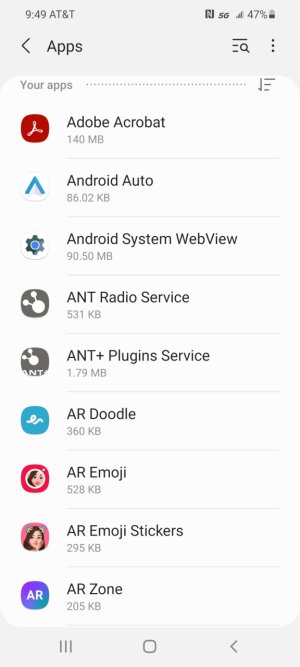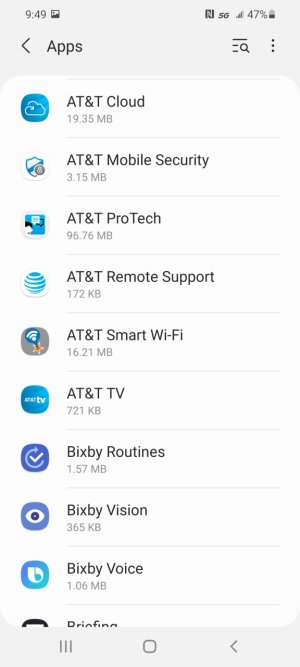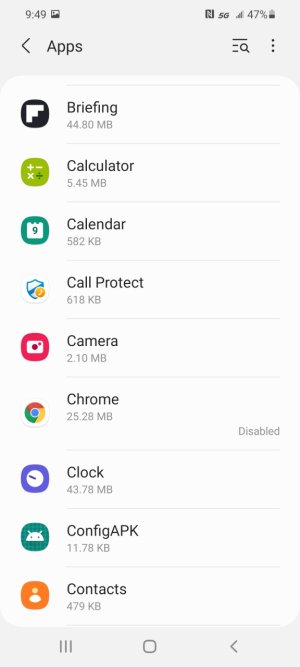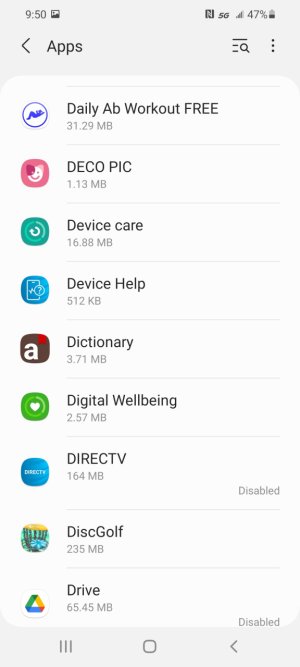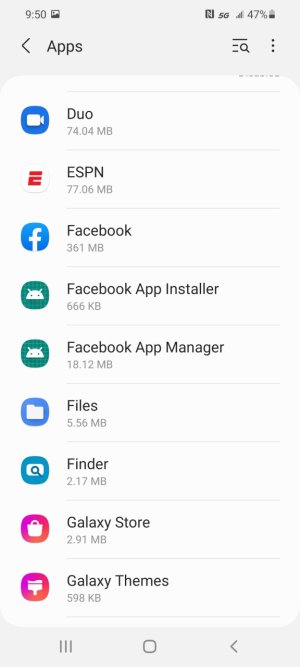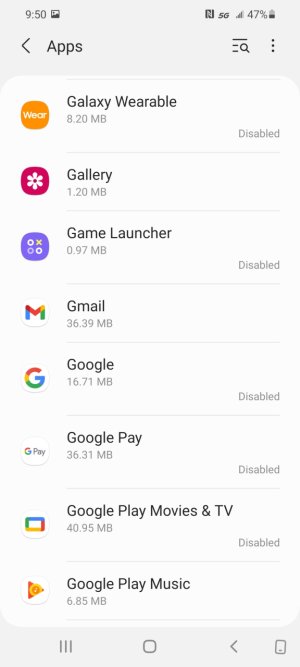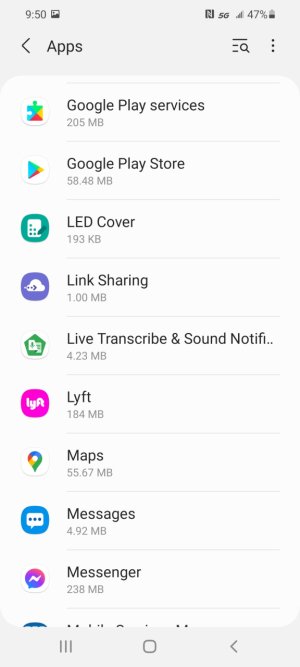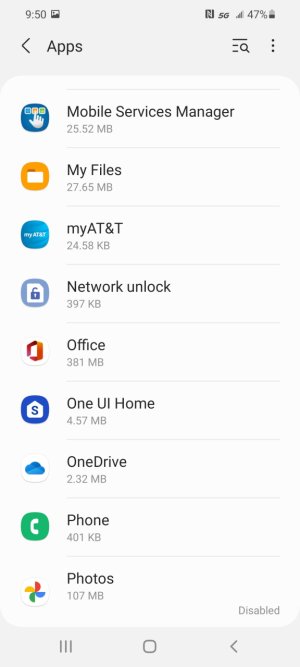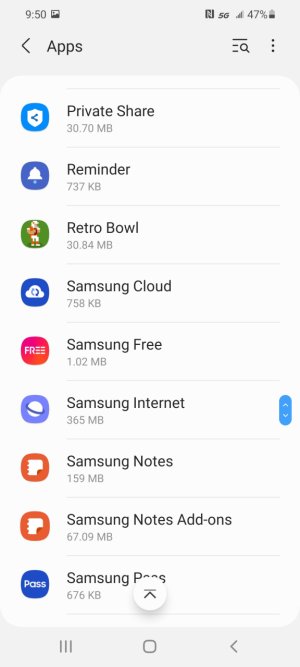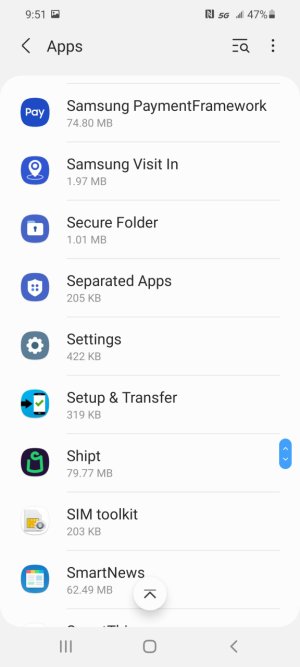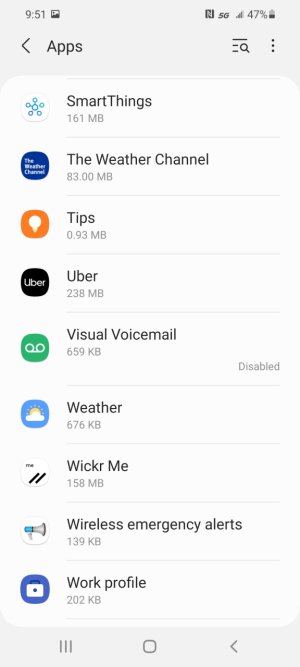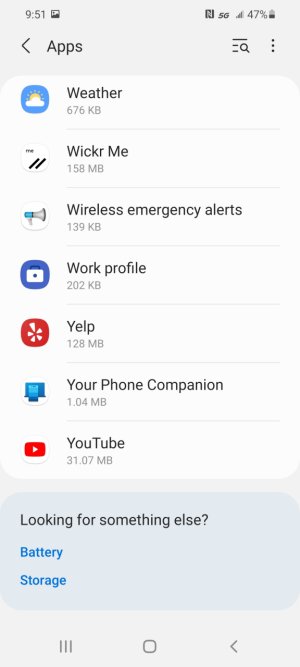Hey everyone! I just upgraded my phone from the S7 to the S21 base model (128GB). My S7 battery was really dying quickly so I didn't have much choice. I've never been one to need much from my phone (few pics stored, few apps, etc.) but it's very important for me to make sure this battery doesn't drain like my S7 did. I know it was also just due to age though.
I'm not very tech savvy but can anyone help me with simple ideas on how to improve the battery going forward? There are already a ton of pre-installed apps on here but I don't know which ones I can get rid of (I know some you can only disable rather than uninstall too). I've heard there is stuff called like bloatware on here to remove but I have no idea how to do that...if the process is complicated I prefer maybe not to. Any tips on improving battery life (via uninstalling things or changing stuff in settings) would be appreciated. Other tips in general about just using this phone would be great too
I'm not very tech savvy but can anyone help me with simple ideas on how to improve the battery going forward? There are already a ton of pre-installed apps on here but I don't know which ones I can get rid of (I know some you can only disable rather than uninstall too). I've heard there is stuff called like bloatware on here to remove but I have no idea how to do that...if the process is complicated I prefer maybe not to. Any tips on improving battery life (via uninstalling things or changing stuff in settings) would be appreciated. Other tips in general about just using this phone would be great too
Last edited: