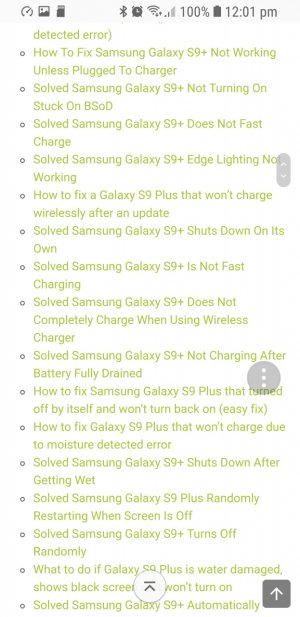- Aug 6, 2017
- 211
- 0
- 0
Hi all. 
I mostly use the Samsung Internet app as my browser. The navigation bar at the bottom dissapears when you scroll down the page and usually reappears when you scroll back up again. However, sometimes it doesnt reappear until you scroll all the way back up to the top of the page. This generally happens when the page your on is quite long. Sometimes it can be a little annoying when your on long pages and have to scroll up all the way to the top to get the navigation bar back on screen.
I had a look through the settings but didn't see any option to make the bar stay there permanently so I assume it's not possible. I thought I'd double check with you all before giving up.
Many thanks in advance.
I mostly use the Samsung Internet app as my browser. The navigation bar at the bottom dissapears when you scroll down the page and usually reappears when you scroll back up again. However, sometimes it doesnt reappear until you scroll all the way back up to the top of the page. This generally happens when the page your on is quite long. Sometimes it can be a little annoying when your on long pages and have to scroll up all the way to the top to get the navigation bar back on screen.
I had a look through the settings but didn't see any option to make the bar stay there permanently so I assume it's not possible. I thought I'd double check with you all before giving up.
Many thanks in advance.