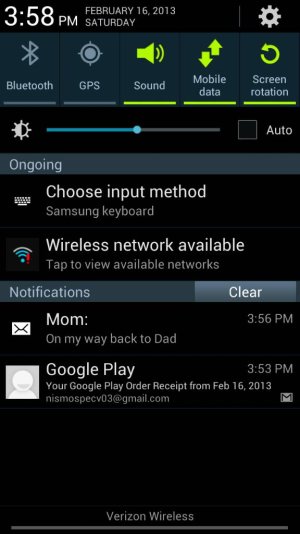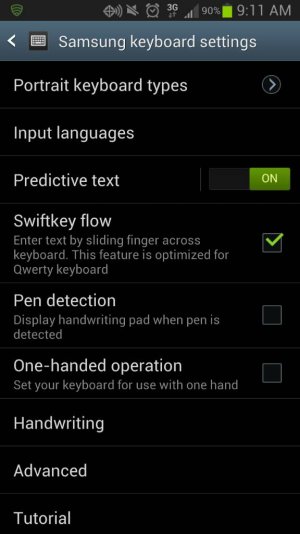Keyboard issue
- Thread starter Djnaz
- Start date
You are using an out of date browser. It may not display this or other websites correctly.
You should upgrade or use an alternative browser.
You should upgrade or use an alternative browser.
Kelly Kearns
Well-known member
- Jan 10, 2012
- 8,729
- 6
- 0
I don't know why it does that, it does it on the S3 also. I just ignore it. 
Sent from my AWESOME Note 2
Sent from my AWESOME Note 2
Kelly Kearns
Well-known member
- Jan 10, 2012
- 8,729
- 6
- 0
Oh one thing, do click the keyboard once, "set" your keyboard, ignore it after that.
Sent from my AWESOME Note 2
Sent from my AWESOME Note 2
cwbcpa
Trusted Member
- Mar 21, 2011
- 1,378
- 2
- 0
swiftkey is not working on the samsung keybord any ideas?
I'm not sure what you mean by this. SwiftKey is an separate keyboard and will be a choice on the list of keyboards. Do you mean that you installed swiftkey and it's not showing up?
Sent from my Really Big Phone
I'm not sure what you mean by this. SwiftKey is an separate keyboard and will be a choice on the list of keyboards. Do you mean that you installed swiftkey and it's not showing up?
Sent from my Really Big Phone
Sorry i think its SwiftKey Flow?? it says its installed on my samsung keyboard.. i was able to use this when i first opened the phone but now its not working. ill try to take a screen shot
SpookDroid
Ambassador
- Jul 14, 2011
- 19,774
- 1,176
- 113
That is weird... If it happens again, I'd go to settings, app manager, look for the Samsung Keyboard and try clearing out cache and/or force-stopping and then trying to use it again.
The keyboard icon you get in the notification bar is another Google-added annoyance in Android 4. You can't get rid of it unless you only have one keyboard installed, and since your phone has two stock, unremovable ones, you'll always get it no matter what. It was meant to easily switch input methods while typing, but IMHO it just gets in the way; it was better when you only long-pressed the text field to get the input change pop-up.
The keyboard icon you get in the notification bar is another Google-added annoyance in Android 4. You can't get rid of it unless you only have one keyboard installed, and since your phone has two stock, unremovable ones, you'll always get it no matter what. It was meant to easily switch input methods while typing, but IMHO it just gets in the way; it was better when you only long-pressed the text field to get the input change pop-up.
SpookDroid
Ambassador
- Jul 14, 2011
- 19,774
- 1,176
- 113
Kelly Kearns
Well-known member
- Jan 10, 2012
- 8,729
- 6
- 0
I have heard about Light Flow causing all kinds of issues.
Sent from the AWESOME Note 2 of a girl
Sent from the AWESOME Note 2 of a girl
Similar threads
- Replies
- 2
- Views
- 797
- Replies
- 6
- Views
- 2K
- Question
- Replies
- 5
- Views
- 690
- Replies
- 7
- Views
- 602
Trending Posts
-
Samsung Batteries Offer More Charging Cycles
- Started by mustang7757
- Replies: 8
-
News Our favorite Amazon Fire tablet for work and play is currently 39% OFF for Prime members
- Started by AC News
- Replies: 0
-
News Samsung Galaxy Z Fold 6 one year later: One reason why I keep coming back
- Started by AC News
- Replies: 0
-
Google's Misusing Android Cellular Data
- Started by mustang7757
- Replies: 0
-
News Pixel Buds 2a colors might not look anything like the ones we’ve seen before
- Started by AC News
- Replies: 0
Forum statistics

Space.com is part of Future plc, an international media group and leading digital publisher. Visit our corporate site.
© Future Publishing Limited Quay House, The Ambury, Bath BA1 1UA. All rights reserved. England and Wales company registration number 2008885.