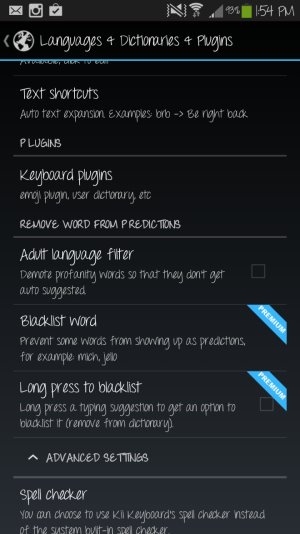- Jun 30, 2013
- 27
- 0
- 0
Hi everyone,
I've been searching for a way to resolve this irritating issue for months, but have had no luck. When I swype certain common words, they are autocorrected incorrectly (i.e. "you" becomes "toy," "and" becomes "abs"). After searching Google and the forums, I know this is a common annoyance, but have only seen ways to delete the incorrect words using the Swype keyboard or stock keyboard; I'm using Kii keyboard. The suggestion of long pressing on the incorrect word and then selecting the "delete" option to remove it permanently does not work in Kii, I just get 9 or 10 other word suggestions when I long press on the word. Has anyone found a way to fix this issue in Kii? I'm constantly having to delete incorrect words, which makes typing a total pain.
Thanks!
I've been searching for a way to resolve this irritating issue for months, but have had no luck. When I swype certain common words, they are autocorrected incorrectly (i.e. "you" becomes "toy," "and" becomes "abs"). After searching Google and the forums, I know this is a common annoyance, but have only seen ways to delete the incorrect words using the Swype keyboard or stock keyboard; I'm using Kii keyboard. The suggestion of long pressing on the incorrect word and then selecting the "delete" option to remove it permanently does not work in Kii, I just get 9 or 10 other word suggestions when I long press on the word. Has anyone found a way to fix this issue in Kii? I'm constantly having to delete incorrect words, which makes typing a total pain.
Thanks!